Scheduling group meetings can be a hassle, especially for remote teams dealing with time zones and coordination issues. Here’s a quick guide to the 5 best tools that simplify scheduling with features like calendar sync, time zone management, and group polling:
- Calendly: Best for automated scheduling with advanced integrations (Google Calendar, Zoom, etc.).
- Doodle: Ideal for group decision-making with polling features.
- SimplyMeet.me: Great for visual coordination and GDPR compliance.
- WhichDateWorks.com: Simple, no-registration-needed tool for quick external scheduling.
- NeedToMeet: Focused on collaborative rescheduling with flexible options.
Quick Comparison Table
| Tool | Best For | Free Plan Features | Paid Plan Cost | Time Zone Management |
|---|---|---|---|---|
| Calendly | Automated scheduling | Single event type, basic group scheduling | $12-$15/month | Automatic adjustment |
| Doodle | Group decision-making | Basic polling, includes ads | $6.95-$8.95/month | Auto-detection |
| SimplyMeet.me | Visual coordination | Single calendar integration | $8/month or $6/user | Auto-adjustment |
| WhichDateWorks | Quick external scheduling | No registration needed | $4.99/month | Local time display |
| NeedToMeet | Collaborative rescheduling | Basic scheduling, no registration | $19/year | Participant proposals |
These tools save time, reduce scheduling conflicts, and improve team efficiency. Choose based on your team size, integration needs, and budget.
Calendly VS Doodle: Which Scheduling Tool Is Best For You
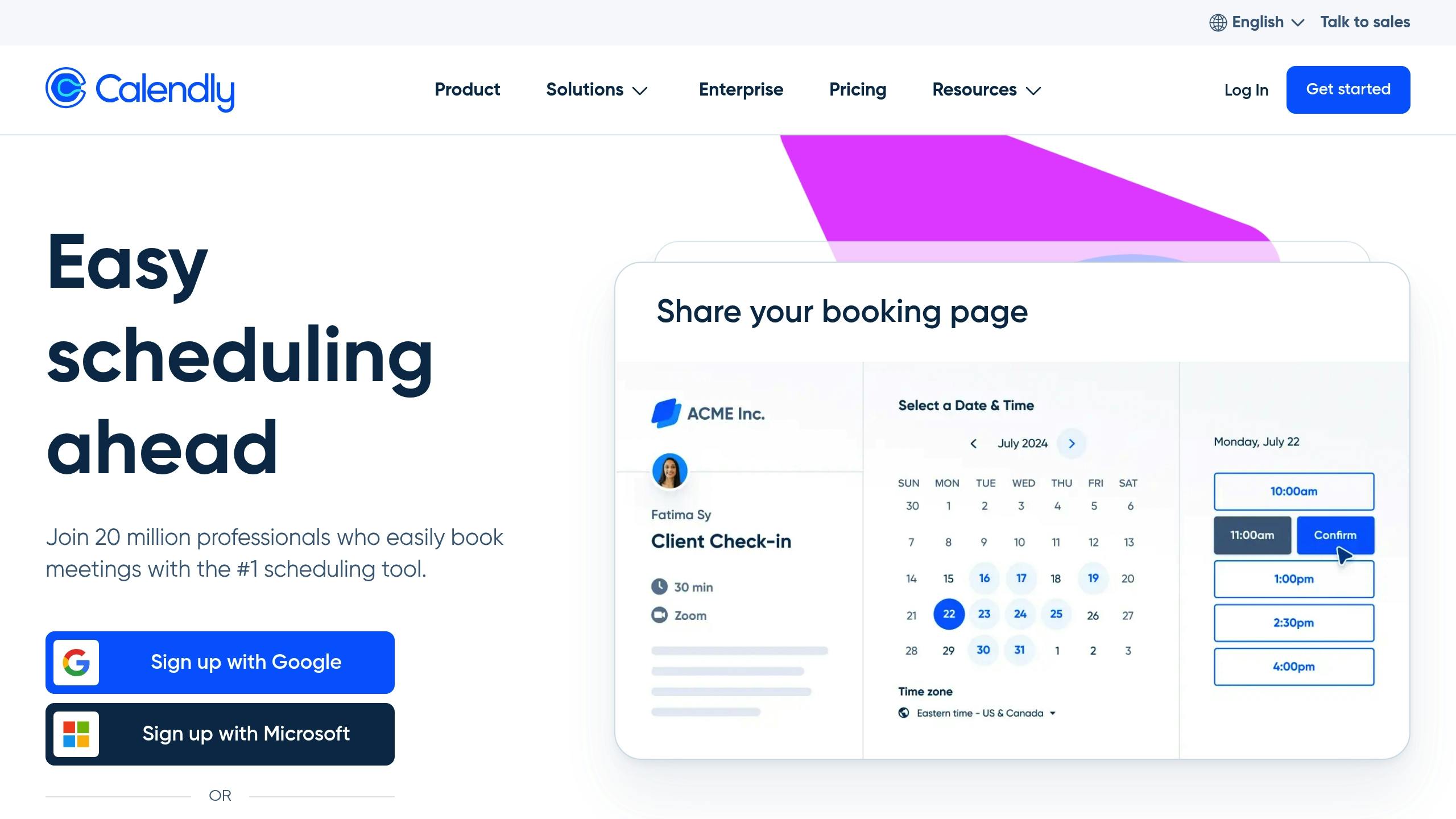
What Makes a Good Meeting Scheduler
An effective meeting scheduler needs specific features to handle the challenges of coordinating groups. With 67% of professionals saying poor scheduling affects their productivity, these capabilities are a must.
Real-Time Calendar Sync
Integrating seamlessly with platforms like Google Calendar and Outlook is a basic requirement for any scheduling tool.
Time Zone Management
With remote work on the rise, automatic time zone detection and conversion are now crucial. Advanced tools adapt to participants’ locations and show times in their local formats.
Avoiding Scheduling Conflicts
Modern schedulers help prevent conflicts through features like:
- Buffer times to avoid back-to-back meetings
- Advance notice settings to limit last-minute bookings
- Conflict alerts to highlight overlapping appointments
Key Integrations
The best tools connect with platforms like Zoom for video calls, CRM systems for sales, and payment processors for consultations.
Customizable Features
Nearly 78% of users prefer tools that allow logo integration and brand-aligned colors. Beyond branding, customization should include options for booking rules, buffer times, and meeting durations.
Mobile-Friendly Design
Mobile optimization is non-negotiable. The top schedulers offer responsive designs that work across devices, featuring easy-to-use visual calendars [14].
Privacy and Security
Protecting sensitive data is critical. Enterprise-grade tools offer role-based permissions, SAML SSO, and API access to ensure secure use, especially for larger organizations.
These features set the standard for evaluating the top scheduling tools available today.
1. Calendly
Calendly is a popular choice for scheduling, with over 10 million users globally and more than 100 million meetings hosted each year. It’s trusted by teams of all sizes, from startups to large enterprises, and boasts impressive user ratings: 4.7/5 on G2 and 4.6/5 on Capterra. Its features are particularly suited for managing complex team scheduling needs.
Calendar Sync and Integrations
Calendly goes beyond simple calendar syncing by offering advanced tools for group scheduling. It boosts team efficiency with automated scheduling and customizable workflows.
Time Zone Management
Handling time zones is a breeze with Calendly. It automatically adjusts host availability to match the recipient’s local time, complete with visual indicators. This makes coordinating meetings across different regions straightforward and clear.
Pricing and Free Options
Calendly offers plans tailored to different needs:
| Plan | Price | Features |
|---|---|---|
| Free | $0 | Single event type, basic group scheduling |
| Pro | $12/month | Round-robin scheduling, 6 event types |
| Premium | $15/month/seat | Team analytics, priority support |
Group Scheduling Made Simple
One standout feature is Calendly’s round-robin scheduling, perfect for teams. It not only avoids conflicts but also spreads meeting responsibilities evenly. For example, sales teams can ensure demo calls are shared among members based on real-time availability and custom rules. This keeps everyone’s calendars balanced and organized.
2. Doodle
Doodle is designed for teams that value group decision-making over fully automated scheduling. With 30 million users each month globally, Doodle tackles the challenges of reaching a consensus through its polling-based system, making it a go-to tool for collaborative scheduling.
Calendar Sync and Integrations
Doodle integrates with tools like Zoom for video calls and Stripe for payment processing. However, Zoom links need to be manually added to event descriptions.
Time Zone Management
To simplify scheduling across different regions, Doodle automatically detects time zones. This feature is especially useful for coordinating international meetings.
Pricing and Free Options
| Plan | Price | Features |
|---|---|---|
| Free | $0 | Basic polling, includes ads |
| Pro | $6.95/user/month | Custom branding, calendar sync |
| Team | $8.95/user/month | Shared billing, admin controls |
| Enterprise | Custom pricing | Advanced security features, SSO |
Group Scheduling Made Simple
Doodle stands out with its polling system, which is ideal for professionals – about 60% – who face challenges with scheduling coordination. Unlike Calendly’s automated system, Doodle allows up to five hosts per booking page. Features like private polls and ‘If-Need-Be’ options make it easy to handle even complicated scheduling scenarios.
3. SimplyMeet.me

SimplyMeet.me (4.7/5 on Capterra) is a scheduling platform that prioritizes visual coordination and meets GDPR standards. Unlike Doodle’s polling system, SimplyMeet.me simplifies decision-making with a visual approach, making it easier and quicker for teams to reach a consensus. Its GDPR compliance is especially helpful for European organizations concerned about data security.
Calendar Sync and Integrations
SimplyMeet.me seamlessly integrates with both Google and Outlook calendars [14]. It handles Outlook calendars differently by showing detailed statuses, while other calendars are marked as "busy" to maintain a balance between coordination and privacy.
Time Zone Management
The platform automatically adjusts meeting times to match participants’ local time zones, ensuring smooth coordination across different regions.
Pricing and Free Options
| Plan | Price | Key Features |
|---|---|---|
| Free | $0 | Single calendar integration, basic scheduling features |
| Pro | $8/month (annual) or $10/month | Unlimited calendars, custom branding |
| Team | $6/user/month (annual) or $8/user/month | Group scheduling tools |
Scheduling Features for Teams
SimplyMeet.me uses color-coded team calendars to provide a clear, visual overview of availability [14]. It simplifies group scheduling by automatically adding relevant team members to meetings based on filters. The platform also stands out with its WordPress integration, which competitors lack, and offers customized email alerts. For teams that prefer a visual planning style, this is a strong alternative to Calendly’s round-robin scheduling method.
sbb-itb-e90075f
4. WhichDateWorks.com
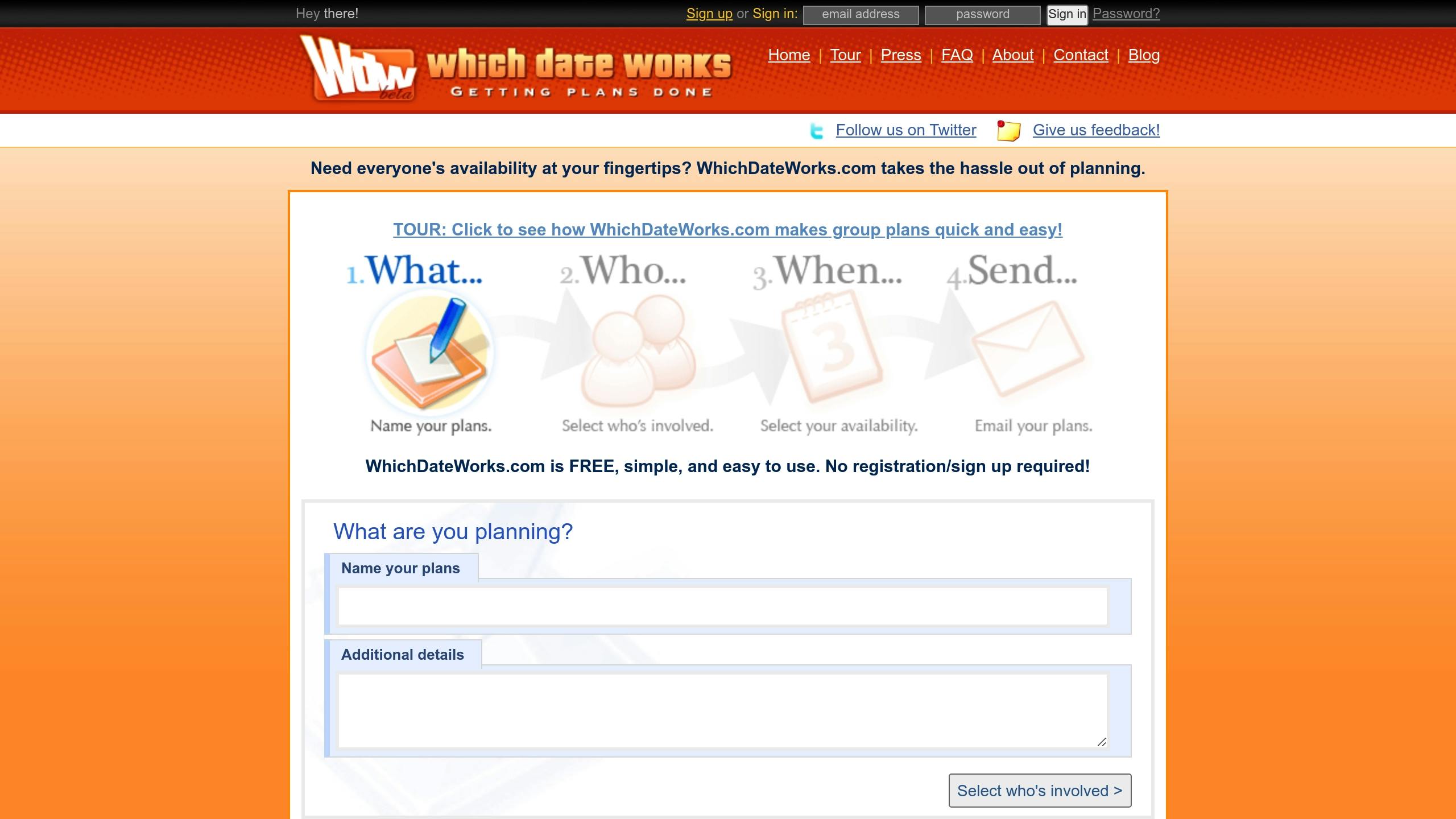
WhichDateWorks.com offers a simple, no-registration-required solution for scheduling group meetings. Unlike Doodle’s structured polls or Calendly’s automation, it relies on anonymous collaborative voting, making it a great choice for quick, external meeting coordination.
Time Zone Management
This platform automatically displays proposed meeting times in each participant’s local time zone. This feature ensures clarity and eliminates confusion, making scheduling smoother for everyone involved.
Pricing and Free Tier Availability
| Plan | Cost | Features |
|---|---|---|
| Free | $0 | No registration required |
| Premium | $4.99/month | Branding + Outlook/Google sync |
Easy Group Scheduling
For the 60% of professionals who find meeting coordination challenging, WhichDateWorks.com removes common hurdles with its account-free design. Participants can vote anonymously on proposed time slots and even leave comments for specific slots. This is especially helpful when working with external partners who prefer not to create accounts.
One standout feature is the ability to add comments directly to time slots, allowing for more detailed discussions and negotiations. This makes it particularly useful for coordinating with clients or external teams. For those who want a branded experience, the $4.99/month plan offers custom branding, meeting the preferences of 78% of users who value branded interfaces. Plus, it ensures GDPR compliance, similar to SimplyMeet.me.
5. NeedToMeet

If your team values simplicity over complex features, NeedToMeet might be the perfect fit. Unlike WhichDateWorks.com’s anonymous voting system, this platform focuses on collaborative rescheduling, allowing participants to suggest alternative meeting times.
Calendar Sync and Integrations
With the premium plan, users get access to the "Meet Me" page, which consolidates availability in one place. It also includes calendar syncing that automatically updates as meetings are confirmed [14].
Time Zone Management
NeedToMeet handles time zones effectively and stands out by letting participants propose new time slots when the default options don’t work [14].
Pricing and Free Tier Details
| Plan | Cost | Key Features |
|---|---|---|
| Free | $0 | Basic scheduling, no registration, unlimited events |
| Premium | $19/year | Calendar sync, custom branding, advanced scheduling |
The premium plan, priced at $19/year, includes features like calendar integration and custom branding – an appealing option for the 78% of users who prefer a polished, professional interface.
Group Scheduling Made Easy
NeedToMeet emphasizes group voting over automated matching. Its account-free voting system is similar to WhichDateWorks.com but goes a step further with flexible rescheduling options. Participants can suggest alternative times and engage in public comment threads for collaborative adjustments. These features have earned it a 4.5/5 rating on Capterra from verified users.
Tool Features at a Glance
Here’s how these scheduling tools stack up based on key features:
| Feature | Calendly | Doodle | SimplyMeet.me | WhichDateWorks | NeedToMeet |
|---|---|---|---|---|---|
| Calendar Integration | Google, Office 365, Outlook, iCloud | Google, Office 365, Outlook | Google, Outlook | Manual sync | Manual sync |
| Video Meeting Integration | Zoom, Teams, Meet | Zoom | Limited | No | No |
| Mobile App | Yes | Yes | No | No | No |
| Time Zone Detection | Auto-conversion + display | Auto-detection | Auto-adjustment | Local time display | Participant proposals |
| Customization Options | Extensive | Moderate | Moderate | Limited | Basic |
Key Features and Strengths
Calendly is a standout choice for sales and client-facing teams. Its broad range of integrations and customization options make it a go-to for customer service teams that need to handle frequent client interactions.
Doodle shines for team meetings and event planning. Its user-friendly interface is designed to simplify group decision-making, making it a practical choice for coordinating schedules quickly.
SimplyMeet.me offers a solid mix of scheduling tools and internal calendar viewing. It aligns well with security-focused teams, as highlighted in section 2, and works best for internal team coordination.
WhichDateWorks.com is perfect for casual group scheduling, like planning social events. It doesn’t require registration and allows unlimited event types, making it simple and hassle-free.
NeedToMeet is designed with collaborative rescheduling in mind. At just $19/year for its premium plan, it’s an affordable option for small teams looking for basic scheduling features.
When it comes to integration, Calendly and Doodle lead the pack with robust connections to major calendar and video conferencing tools. SimplyMeet.me offers moderate integration capabilities, while WhichDateWorks.com and NeedToMeet focus on straightforward scheduling with fewer third-party options.
How to Pick the Right Tool
Selecting the right scheduling tool can make a big difference in your team’s efficiency. Poor scheduling affects the performance of 67% of professionals, so it’s worth investing time to find the right fit.
Here’s a breakdown to help you decide:
Team Size Matters
Different tools work better depending on the size of your team:
- Small teams (1-10): Tools like WhichDateWorks.com offer simplicity, while Doodle helps with consensus-building.
- Mid-size teams (11-50): SimplyMeet.me is great for its security features, and Calendly stands out for its integrations.
- Large teams (50+): Enterprise teams can take advantage of Calendly’s round-robin scheduling and SimplyMeet.me’s advanced security.
Features to Look For
When comparing tools, prioritize these must-haves:
- Single Sign-On (SSO): Simplifies login management.
- Advanced Analytics: Helps track scheduling trends and performance.
- Custom API Access: Allows for deeper customization and automation.
Integration is Key
Make sure the tool works seamlessly with your existing systems:
- Calendar Sync: Ensure it integrates with your team’s primary calendar platform.
- Video Conferencing: Look for tools that connect directly with your preferred video meeting software.
- CRM Compatibility: A must-have for customer-facing teams to streamline workflows.
Budget Considerations
Most basic plans range from $8 to $12 per user per month. However, consider the bigger picture – improved efficiency and fewer scheduling conflicts can outweigh initial costs.
Security Features
For teams handling sensitive data, prioritize tools with strong security measures like:
- End-to-end encryption.
- Two-factor authentication.
- Granular access controls.
Mobile Accessibility
If your team is often on the move, mobile-friendly tools are a must. Calendly and Doodle provide robust mobile solutions, while simpler options like WhichDateWorks.com are more web-focused. For mobile-first teams, Calendly and Doodle are clear winners.
FAQs
What is the best free app to schedule meetings?
Here are two highly-rated free tools for scheduling meetings, along with their standout features:
| Tool | Free Features | User Rating |
|---|---|---|
| Doodle | • Group polls • One-on-one scheduling • Sign-up sheets |
4.5/5 (G2) |
| Google Calendar | • Appointment scheduling • Video conferencing • Booking page sharing |
4.7/5 (Play Store) |
Doodle is great for creating polls and coordinating group availability. It’s simple and effective for basic team scheduling but doesn’t include automation in its free version.
Google Calendar is ideal for users already in the Google ecosystem. It supports appointment scheduling, integrates seamlessly with Google Workspace, and includes video conferencing options.
Keep in mind that free plans often come with limitations. These may include fewer event types, limited integrations, and reduced customization.
"As noted in our tool comparisons, teams requiring video integrations should prioritize Doodle’s free plan over basic calendar solutions."
While free tools work well for individuals or small teams, organizations with more complex needs may want to explore paid plans from the top tools we’ve reviewed.
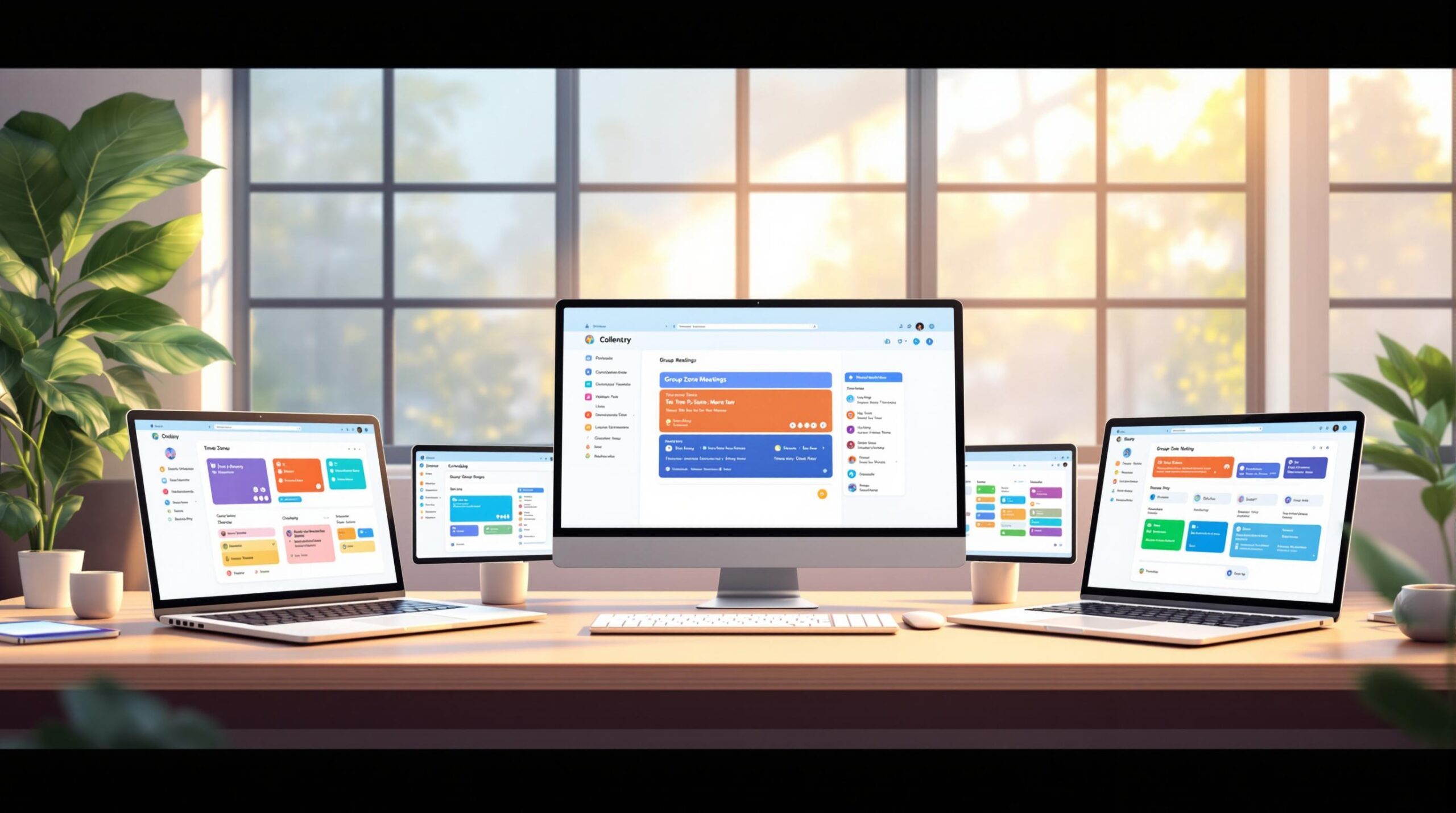
Leave a Reply