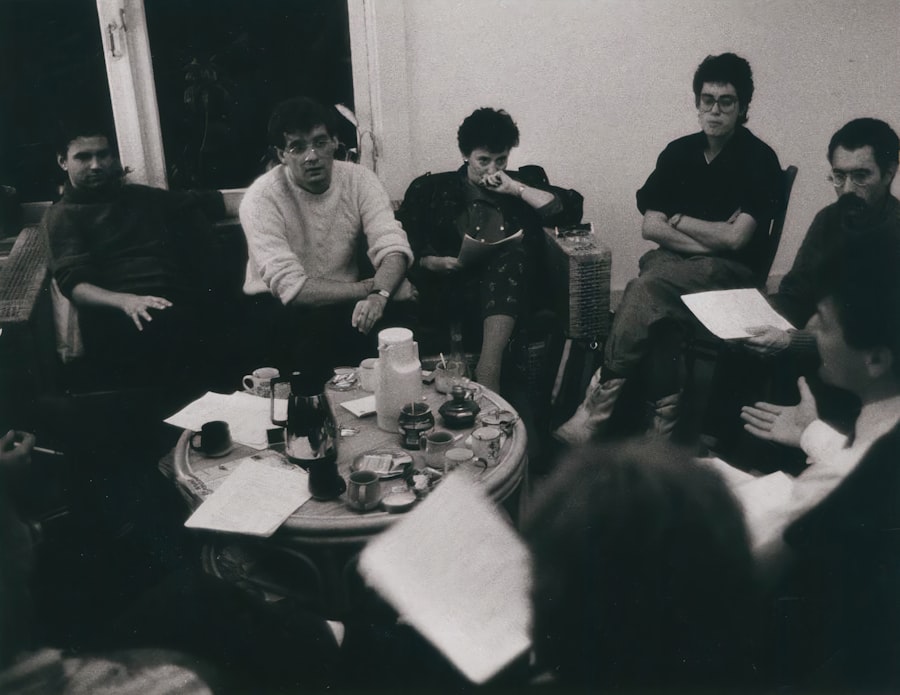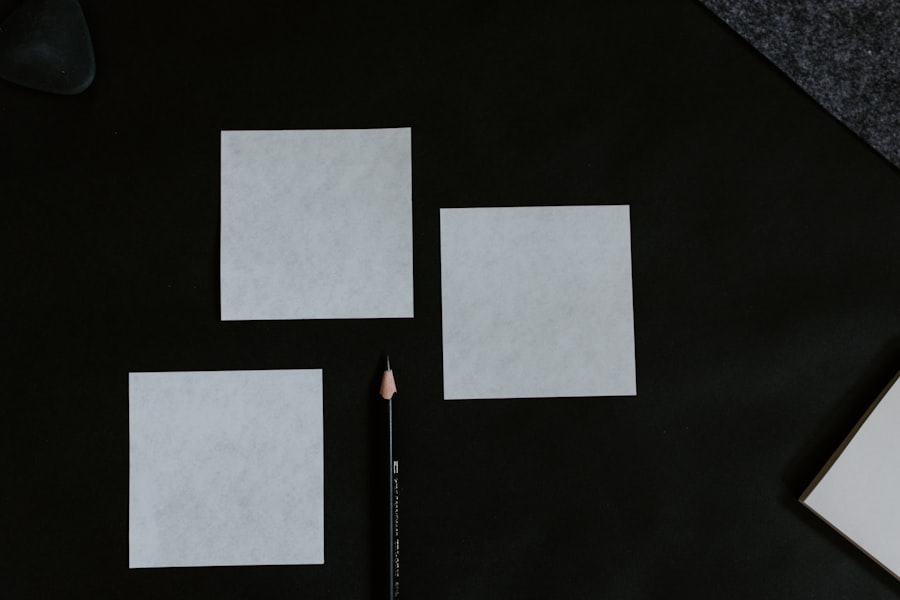Alumni reunions serve as a vital bridge connecting the past with the present, allowing you to revisit cherished memories while fostering new relationships. These gatherings are not merely social events; they are opportunities for you to reconnect with old friends, network with peers, and celebrate shared experiences. The significance of these reunions extends beyond nostalgia; they can also play a crucial role in strengthening the alumni community and enhancing the institution’s reputation.
By participating in these events, you contribute to a sense of belonging and continuity that can inspire future generations of students. Moreover, alumni reunions can be instrumental in personal and professional development. As you engage with fellow alumni, you may discover new career opportunities, mentorship possibilities, or collaborative projects that could benefit your professional journey.
The diverse backgrounds and experiences of your peers can provide valuable insights and perspectives that enrich your understanding of various fields. In this way, alumni reunions become a melting pot of ideas and connections, fostering an environment where growth and innovation can thrive.
Key Takeaways
- Alumni reunions strengthen connections and celebrate shared experiences.
- Clear goals and objectives guide successful reunion planning.
- Early communication helps identify suitable dates and locations.
- Flexibility is essential to manage scheduling conflicts and availability.
- Backup plans ensure the event proceeds smoothly despite unforeseen issues.
Setting Clear Goals and Objectives for the Reunion
Before diving into the logistics of planning an alumni reunion, it is essential to establish clear goals and objectives. What do you hope to achieve through this gathering? Whether it’s rekindling friendships, raising funds for your alma mater, or simply celebrating milestones, having a defined purpose will guide your planning process.
By articulating your objectives, you can create a focused agenda that resonates with attendees and encourages meaningful interactions. Additionally, setting specific goals allows you to measure the success of the reunion. For instance, if your aim is to increase alumni engagement, you might track attendance numbers or gather feedback through surveys post-event.
This data can be invaluable for future reunions, helping you refine your approach and ensure that each gathering is more successful than the last. By keeping your objectives at the forefront of your planning, you can create an event that not only meets but exceeds expectations.
Identifying Potential Dates and Locations for the Reunion
Choosing the right date and location for your reunion is crucial to its success. You want to select a time that accommodates as many alumni as possible while also considering any significant events that may coincide with your chosen date. A good starting point is to look at traditional school breaks or holidays when many people are more likely to be available.
However, it’s also wise to avoid major holidays or local events that could detract from attendance. When it comes to selecting a location, think about venues that hold significance for your alumni community. Perhaps it’s the campus itself, a local park where you spent time together, or a popular restaurant that has become a staple in your town.
The venue should not only be accessible but also evoke fond memories for attendees. By choosing a meaningful location, you enhance the emotional connection to the event and create an atmosphere that encourages reminiscing and bonding.
Communicating with Alumni to Determine Availability
Once you have a few potential dates and locations in mind, it’s time to reach out to your fellow alumni to gauge their availability. Effective communication is key here; consider using various channels such as email, social media, or even dedicated reunion websites to reach as many people as possible. Crafting a clear and engaging message will help capture their interest and encourage responses.
Be sure to include details about the proposed dates and locations, as well as a brief overview of what attendees can expect from the reunion. In addition to simply asking for availability, consider creating a survey that allows alumni to express their preferences regarding dates, locations, and activities. This not only provides valuable insights but also makes alumni feel involved in the planning process.
By actively seeking their input, you foster a sense of community and ownership over the event, which can lead to higher attendance rates and more enthusiastic participation.
Dealing with Conflicting Schedules and Availability
Inevitably, you will encounter conflicting schedules and availability among alumni when planning your reunion. It’s important to approach this challenge with flexibility and understanding. One strategy is to consider multiple date options or even a weekend-long event that allows for various activities on different days.
This way, those who may not be able to attend on one day might still have the opportunity to join in on another. Another approach is to prioritize inclusivity by offering virtual participation options for those who cannot attend in person. With advancements in technology, it’s easier than ever to connect with people remotely.
By incorporating live-streaming or virtual meet-ups into your reunion plans, you can ensure that everyone feels included, regardless of their physical location. This adaptability not only enhances the experience for those who attend but also demonstrates a commitment to maintaining connections within the alumni community.
Making the Final Decision on the Reunion Date and Location
After gathering input from alumni regarding their availability and preferences, it’s time to make the final decision on the date and location of the reunion. This step requires careful consideration of all factors involved, including logistical aspects such as venue capacity, catering options, and accessibility for attendees. It’s essential to strike a balance between what works best for the majority while also ensuring that the chosen date and location align with your initial goals for the event.
Once you’ve made your decision, communicate it clearly and promptly to all alumni involved. Transparency is key; let them know how their feedback influenced the final choice. This not only reinforces their sense of involvement but also builds excitement for the upcoming reunion.
Providing ample notice will allow attendees to mark their calendars and make necessary arrangements, ensuring a higher turnout on the day of the event.
Planning Around Key Events and Activities
To create a memorable reunion experience, consider incorporating key events and activities that resonate with your alumni community. Think about what made your time together special—whether it was certain traditions, favorite hangout spots, or shared interests—and use these elements as inspiration for your planning. Organizing activities such as panel discussions featuring notable alumni, guided campus tours, or even fun games can help foster engagement and create lasting memories.
Additionally, consider scheduling time for informal networking opportunities where attendees can catch up with one another in a relaxed setting. This could be during meals or designated social hours where people can mingle freely. By providing structured activities alongside unstructured time for conversation, you create a balanced experience that caters to different preferences within your alumni group.
Creating a Backup Plan for Unforeseen Circumstances
No matter how meticulously you plan, unforeseen circumstances can arise that may disrupt your reunion plans. Whether it’s inclement weather, venue issues, or unexpected scheduling conflicts, having a backup plan in place is essential for ensuring a smooth event. Start by identifying potential risks associated with your chosen date and location; this will help you anticipate challenges before they arise.
Consider alternative venues or dates that could serve as contingencies if needed. Additionally, having clear communication channels established will allow you to quickly inform attendees of any changes or updates regarding the reunion. By being proactive in your planning and preparing for potential setbacks, you can minimize stress and ensure that your reunion remains a positive experience for all involved.
In conclusion, planning an alumni reunion is an exciting yet challenging endeavor that requires careful thought and consideration at every stage. From understanding its importance to setting clear goals, identifying dates and locations, communicating effectively with alumni, dealing with conflicts, making final decisions, planning engaging activities, and preparing backup plans—each step plays a crucial role in creating a successful event. By approaching this process with enthusiasm and dedication, you can foster connections that will last long after the reunion has ended.
When planning alumni reunions, one of the most significant challenges is scheduling, especially when attendees may be spread across different time zones. To tackle this issue effectively, you might find it helpful to read the article on planning multi-time zone meetings, which offers practical tips and strategies to ensure that everyone can participate without confusion.
FAQs
What is the main challenge in planning alumni reunions?
The main challenge in planning alumni reunions is scheduling a date and time that accommodates the availability of a diverse group of attendees, often spread across different locations and with varying personal and professional commitments.
Why is scheduling important for alumni reunions?
Scheduling is crucial because it directly impacts attendance. Choosing a date that conflicts with holidays, major events, or busy periods can reduce the number of participants, affecting the success and atmosphere of the reunion.
How can organizers determine the best date for an alumni reunion?
Organizers can use surveys or polls to gather input from potential attendees about their availability. They may also consider historical attendance data, avoid major holidays, and coordinate with the institution’s calendar to select an optimal date.
What tools can help with scheduling alumni reunions?
Tools such as online survey platforms (e.g., Google Forms, Doodle), event management software, and calendar apps can assist in collecting availability data, sending invitations, and managing RSVPs efficiently.
How far in advance should alumni reunions be planned?
Alumni reunions are typically planned several months to a year in advance to allow ample time for scheduling, venue booking, promotion, and for attendees to make travel arrangements.
What factors besides scheduling should be considered when planning an alumni reunion?
Other factors include selecting a suitable venue, budgeting, catering, entertainment, communication strategies, and ensuring accessibility for all attendees.
How can organizers handle conflicts in scheduling preferences?
Organizers can prioritize dates that accommodate the majority, consider multiple smaller events if feasible, or choose a weekend or holiday period that generally works for most alumni.
Is it beneficial to involve alumni in the planning process?
Yes, involving alumni in planning can increase engagement, provide diverse perspectives on scheduling and activities, and improve overall attendance and satisfaction.