Struggling with group scheduling? These 6 free tools can save time, reduce double-bookings by 80%, and improve meeting attendance by 89%. Here’s a quick overview of the best options for coordinating schedules efficiently:
- WhichDateWorks.com: Simple polls with real-time updates for up to 30 participants.
- Calendly Group Polling: Syncs with calendars and video tools; great for small teams.
- Doodle Basic: Unlimited polls with global language support.
- Connecteam Scheduler: Ideal for managing shifts with reusable templates.
- Setmore Appointments: Perfect for service-based teams with customizable booking pages.
- YouCanBook.me: Unlimited bookings with automated calendar syncing.
Each tool offers unique features like calendar integration, time zone management, and conflict resolution. Below, we break down their capabilities and free plan limitations to help you choose the right one for your team.
A Tool to Help You Coordinate Many People’s Schedules & Plan a Meeting
How to Choose Group Scheduling Tools
When picking a group scheduling tool, focus on these important factors to ensure it meets your team’s needs:
Key Features to Look For
A good scheduling tool should simplify coordination. Look for options that include:
- Automated availability detection to streamline scheduling.
- Real-time updates and notifications to keep everyone informed.
- Mobile app support and calendar synchronization for on-the-go flexibility.
Security Considerations
Protecting your data is crucial. Make sure the tool offers:
- End-to-end encryption to secure sensitive information.
- Granular access controls to manage who sees what.
- GDPR-compliant data handling for legal peace of mind.
- Privacy settings to control visibility of shared details.
Accessibility Across Platforms
The tool should work seamlessly on multiple platforms, including web browsers, mobile apps (iOS/Android), and even offline when necessary.
Limitations of Free Plans
Be aware of restrictions that often come with free versions:
- Participant Caps: Limits on the number of meeting attendees.
- Basic Event Types: Fewer scheduling options.
- Integration Restrictions: Limited connections to other tools.
- Storage Constraints: Restrictions on the number of active events.
Time Zone Management
Look for tools that handle time zones effectively, offering visual overlays, daylight saving time adjustments, and local time displays for participants.
Integration Options
Choose a tool that connects easily with video conferencing platforms, project management software, and email systems to streamline workflows.
Did you know? Businesses using group scheduling tools report an 89% improvement in meeting attendance rates and 73% less email communication. These tools can make a big difference in team efficiency.
The next six tools meet these criteria and offer their services completely free – let’s dive into what sets them apart.
1. WhichDateWorks.com

WhichDateWorks.com makes group scheduling easy and has been trusted by over 1 million teams since 2023. Its rapid adoption highlights how much teams value hassle-free scheduling – a trend seen across all six tools in this list.
Group Features
This platform stands out for its straightforward group coordination tools, including:
- Anonymous participation with email alerts: Participants can vote without registering and still get updates.
- Real-time updates: See responses instantly as they come in.
- Visual calendar interface: Clearly displays available time slots for everyone.
Conflict Handling
To tackle scheduling conflicts, WhichDateWorks.com offers:
- Visual conflict detection: Easily spot the most popular time slots.
- Preference indicators: Users can mark times as "preferred" or "if necessary."
- Comment system: Add notes to explain scheduling constraints or preferences.
This visual-first approach helps cut down double-booking issues by 80%, as noted earlier.
Platform Support
The tool is web-based, optimized for mobile use, and integrates with Google and Outlook calendars.
Free Version Limits
The free version supports up to 30 participants per poll, includes basic branding, and offers limited event history. While these limits are typical for free plans, they work well for smaller teams.
Best for: Social events and one-off team meetings. For recurring meetings, you might want to check out Calendly, which is covered next.
2. Calendly Group Polling

Calendly’s Group Polling feature makes it easier to coordinate one-off meetings, even with participants in different time zones.
Group Features
This tool comes with several helpful options for managing group meetings:
- Automatic Calendar Blocking: Temporarily holds proposed time slots on organizers’ calendars, avoiding double bookings.
- Built-In Integrations: Supports Zoom, Google Meet, Microsoft Teams, and Webex for seamless virtual meeting setup.
- Real-Time Response Tracking: Organizers can monitor responses directly from their dashboard.
Avoiding Conflicts
Calendly minimizes scheduling issues with:
- Smart Calendar Syncing: Automatically updates with your existing calendar.
- Buffer Time Settings: Allows for custom time gaps between meetings to avoid back-to-back scheduling.
Device Compatibility
Calendly Group Polling works well across different devices:
- Web Interface: Accessible through most modern web browsers.
- Mobile-Friendly Design: Fully functional on smartphones and tablets.
Free Version Restrictions
The free plan comes with a few limitations:
- Only one active event type at a time.
- Access to basic integrations only.
- No team scheduling capabilities.
- Limited branding customization.
Best for: Small teams and freelancers who need simple scheduling tools with video conferencing support. For larger teams or those requiring more advanced features, Connecteam (covered next) might be a better fit.
3. Doodle Basic

With over 250 million users annually, Doodle Basic helps organize more than 30 million meetings every month.
Group Scheduling Features
Doodle Basic simplifies group scheduling with these key tools:
- Unlimited Polls and Participants: Create as many polls as you need, with no limits on the number of participants.
- Calendar Integration: Syncs with Google Calendar, Outlook, and iCal to avoid scheduling conflicts.
- Multi-Language Support: Available in over 40 languages, making it a practical choice for global teams.
- "If-need-be" Option: Participants can mark flexible availability, making it easier to find a time that works for everyone.
Managing Scheduling Conflicts
Doodle’s visual grid system highlights participant availability, making it easier to find the best time for meetings. On average, this feature saves organizers 45 minutes per meeting.
Platform Accessibility
Doodle Basic works across various platforms, ensuring flexibility:
- Web browsers
- Native iOS and Android apps
- Desktop calendar sync
Free Version Limitations
The free plan comes with a few restrictions:
- Manual reminders
- Basic analytics
- Limits on certain premium features for participants
Ideal for: Small teams, casual groups, or organizations looking for a dependable, free tool to manage occasional scheduling – especially when working across time zones or with external collaborators.
For teams needing advanced scheduling and workforce management tools, Connecteam Scheduler (covered in the next section) offers more robust features.
sbb-itb-e90075f
4. Connecteam Scheduler

Connecteam Scheduler is a workforce management tool designed for small teams and offers a free version packed with essential features. With an impressive 4.8/5 rating from over 25,000 reviews, it’s trusted by more than 36,000 customers worldwide.
Group Scheduling Features
Connecteam makes group scheduling simple and efficient with tools like:
- Drag-and-drop interface for easy schedule creation and adjustments
- Reusable templates for recurring meetings or shifts
- Shift swap requests and time-off submission options
- Visual alerts to highlight schedule changes or conflicts
Handling Scheduling Conflicts
The platform helps resolve scheduling issues with features that flag and address conflicts. Managers can approve shift changes or resolve overlaps using built-in communication tools. Key conflict resolution features include:
- Alerts for overlapping or conflicting shifts
- Integrated chat for quick problem-solving
- Automatic enforcement of break rules
- Manager approval for shift adjustments
Platform Accessibility
You can access Connecteam Scheduler through:
- iOS and Android apps
- Desktop applications (Windows, Mac)
- Web browsers
- Calendar sync options
Free Version Details
The free version offers:
- Core scheduling tools
- Limited document storage
- Basic integration options
Connecteam is particularly useful for remote and field teams, thanks to its mobile-first design. While the free version has some restrictions, it delivers the essential tools small teams need to manage their schedules effectively.
5. Setmore Appointments

Setmore Appointments is a scheduling tool designed for small teams, earning an impressive 4.6/5 stars from over 1,700 Capterra reviews. While Connecteam leans toward workforce management, Setmore excels in service-focused scheduling, especially with its class booking system.
Group Scheduling Features
The free version of Setmore includes:
- Shared team calendars for up to 4 staff members
- Automated email reminders for group appointments
- Customizable booking pages tailored to different service types
- Integration with video conferencing tools like Zoom
Managing Scheduling Conflicts
Setmore helps prevent double bookings with its color-coded alerts, similar to Doodle’s visual grid. Key tools for managing conflicts include:
- Alerts for overlapping availability
- Admin approval workflows for bookings
- Instant updates for schedule changes
Platform Compatibility
You can use Setmore on:
- Desktop (Windows/Mac)
- Mobile (iOS/Android)
- Various platforms through integration options
Free Plan Limitations
The free version comes with:
- Calendars for up to 4 staff members
- A single user account
- Basic reporting tools
- 24/7 chat-based customer support
- Setmore branding on booking pages
These features make it a practical option for small teams transitioning to digital scheduling.
6. YouCanBook.me Free Plan
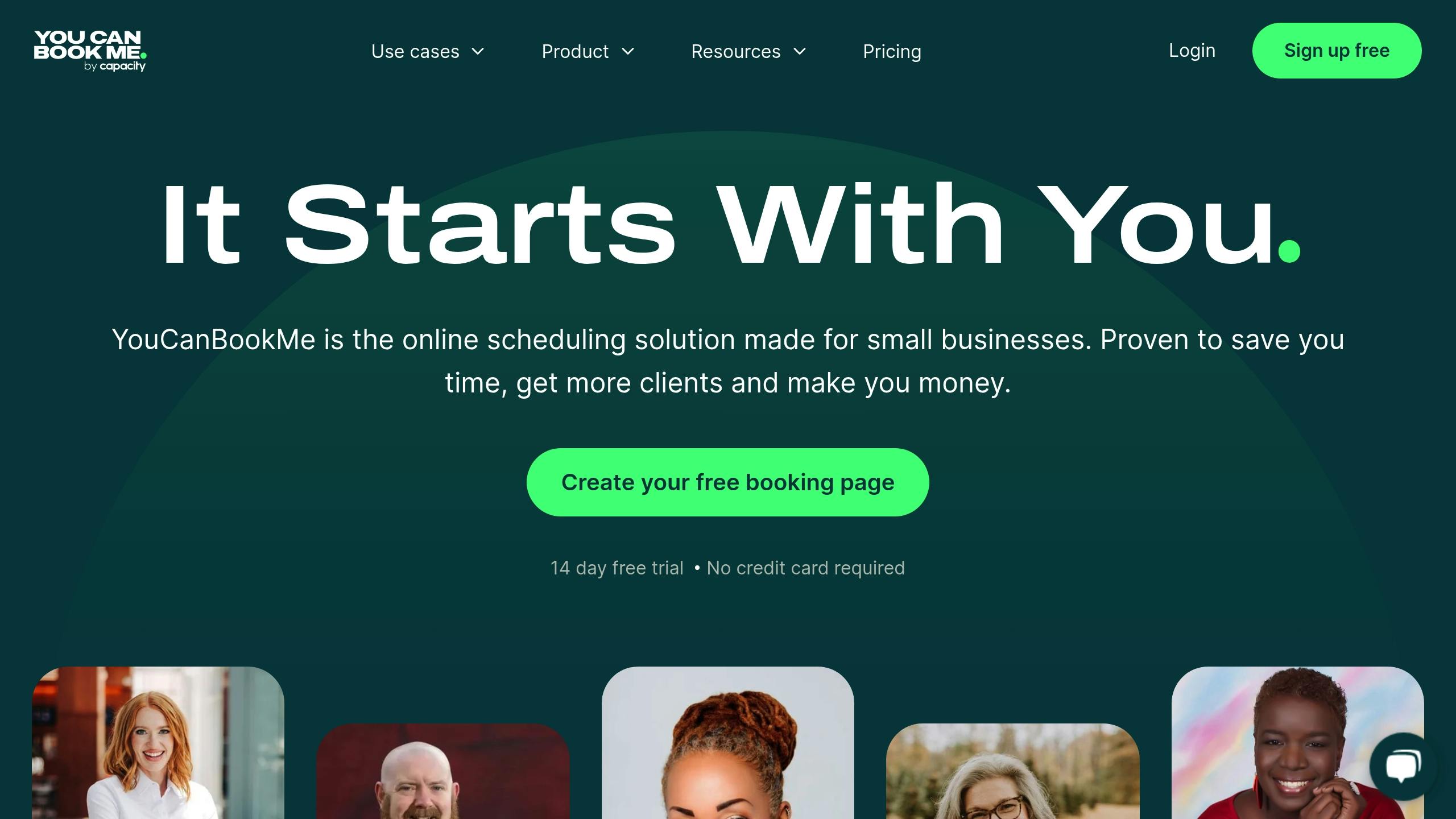
YouCanBook.me earns high praise in the scheduling tool space, boasting a 4.7/5 rating from 583 Capterra reviews. It simplifies team scheduling while offering essential features in its free tier.
Group Features
The free plan includes scheduling tools designed for smaller teams:
- Customizable booking pages for up to 5 team members
- Automated email notifications for participants
- Basic tools to manage availability
Conflict Handling
To avoid scheduling issues, YouCanBook.me offers:
- Real-time calendar syncing to prevent double bookings
- Custom buffer times between appointments
- Daily booking limits
- Admin-controlled rules for scheduling
Platform Support
YouCanBook.me is accessible via web browsers, mobile-responsive pages, and integrates with calendar services.
Free Version Limits
| Feature | Free Plan Limit |
|---|---|
| Team Size | Maximum of 5 members |
| Customization | Limited options for booking pages |
| Branding | Includes YouCanBook.me branding |
| Integrations | Calendar services only |
| Reporting | Basic analytics |
Best for: Small teams looking for straightforward scheduling with automated calendar syncing.
One notable advantage: YouCanBook.me’s free plan allows unlimited bookings and meetings, unlike some competitors.
This wraps up our tool breakdown. Below, you’ll find a comparison table summarizing key features across all six solutions.
Tool Features at a Glance
Here’s a quick comparison of the key features across the tools we’ve reviewed:
| Feature Category | WhichDateWorks | Calendly Group | Doodle Basic | Connecteam | Setmore | YouCanBook.me |
|---|---|---|---|---|---|---|
| Best For | Quick polls | Team scheduling | Event polling | Shift planning | Appointments | Team booking |
| User Limit | Unlimited | 1 user | 1 user | Up to 10 | 1 user | Up to 5 |
| Free Plan Meetings | Unlimited | 1 event type | Unlimited polls | Unlimited | Unlimited | Unlimited |
| Calendar Integration | ✓ | ✓ | ✓ | ✓ | ✓ | ✓ |
| Mobile Apps | Web only | iOS, Android | iOS, Android | iOS, Android | iOS, Android | Web only |
These tools tackle scheduling conflicts effectively, as mentioned earlier, with features like calendar integration helping reduce double-bookings by 80%.
Some standout features include WhichDateWorks for instant polls, Connecteam for managing shifts, and Setmore for handling service appointments. Each tool brings something unique to the table based on your needs.
Next Steps
Now that you’ve gone through the six solutions, it’s time to put your plan into action. Here’s how to do it:
Implementation Strategy
- Start with a small, focused team to test the solution.
- Create clear guidelines for how the tool or process will be used.
- Measure scheduling performance to see how well it’s working.
Overcoming Challenges
Help your team get comfortable with the new system by offering quick demos or sharing tutorials that highlight the main features.
Tracking Progress
Keep an eye on these metrics to gauge success:
- How much time is spent scheduling.
- Rates of meeting attendance.
- Improvements in response times.
FAQs
Here are answers to some common scheduling questions based on our review of the six tools:
Is Doodle or When2meet better?

It depends on your needs. Doodle is ideal for professional teams thanks to its calendar sync and mobile app features (see section 3 for details). On the other hand, When2meet is better suited for:
- Quick, casual scheduling
- Coordinating small groups
- Situations requiring anonymous participation
What is the best group calendar app?
The best app for group calendars depends on your specific needs and how it fits into your workflow. Here’s a quick comparison:
| App | Best Use Case |
|---|---|
| Calendly | Scheduling client meetings |
| Connecteam | Managing shift-based teams |
| YouCanBook.me | Handling multi-member bookings |
For small to medium-sized teams, Calendly is a standout choice, boasting a 4.7/5 rating from over 2,500 G2 reviews. It strikes a great balance between functionality and user-friendliness.

Leave a Reply