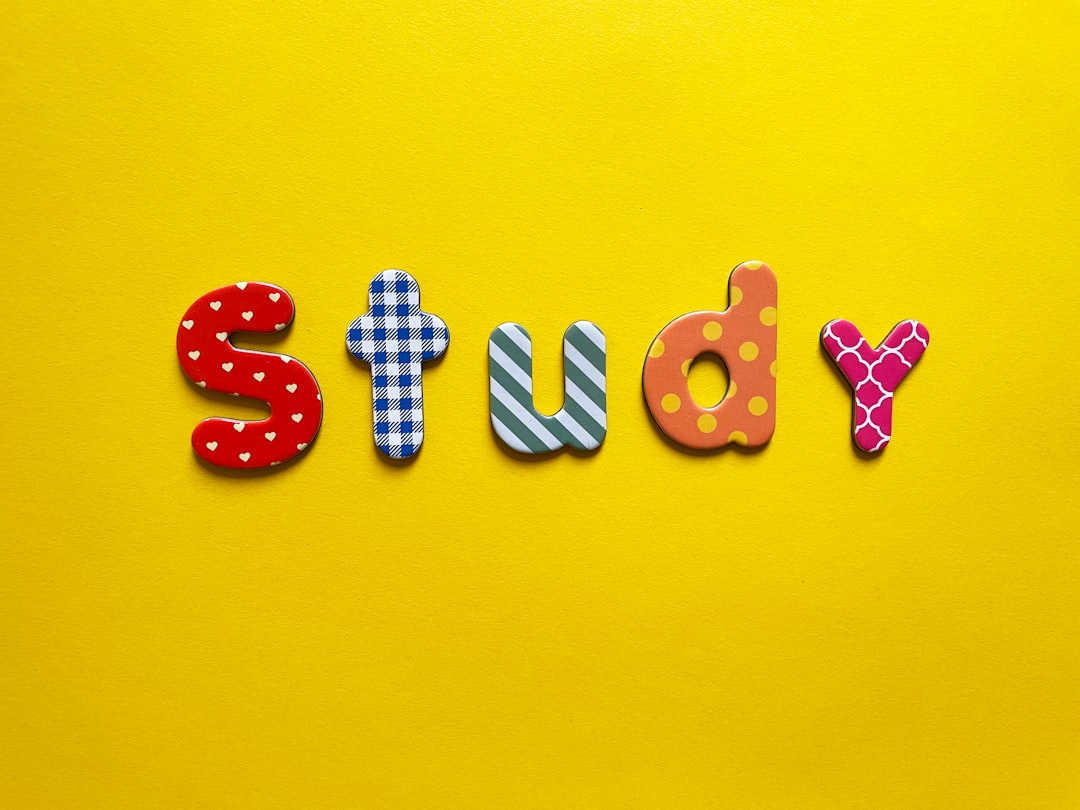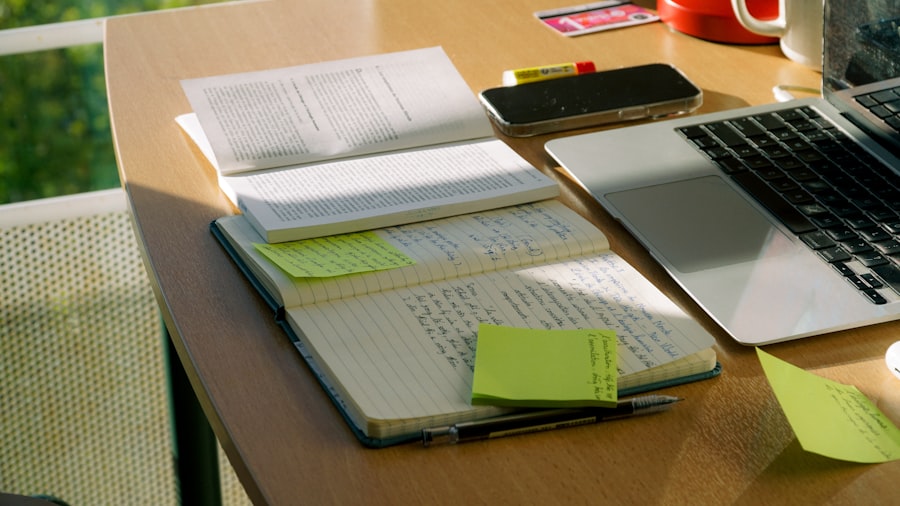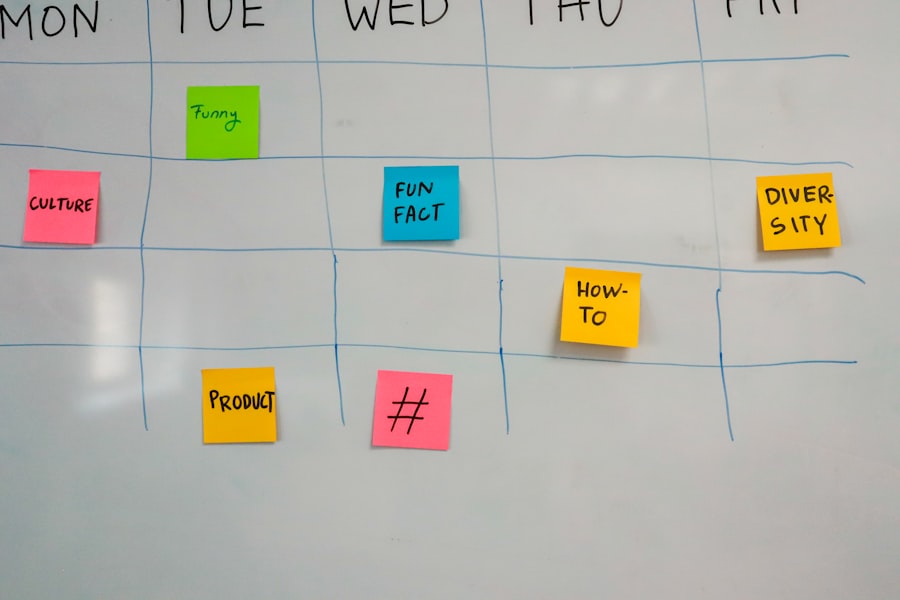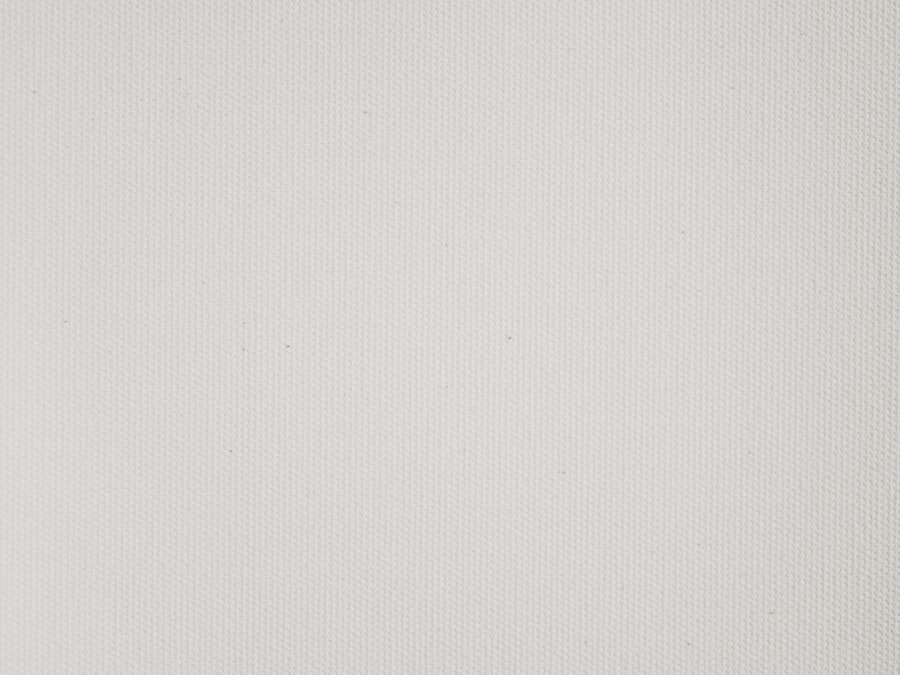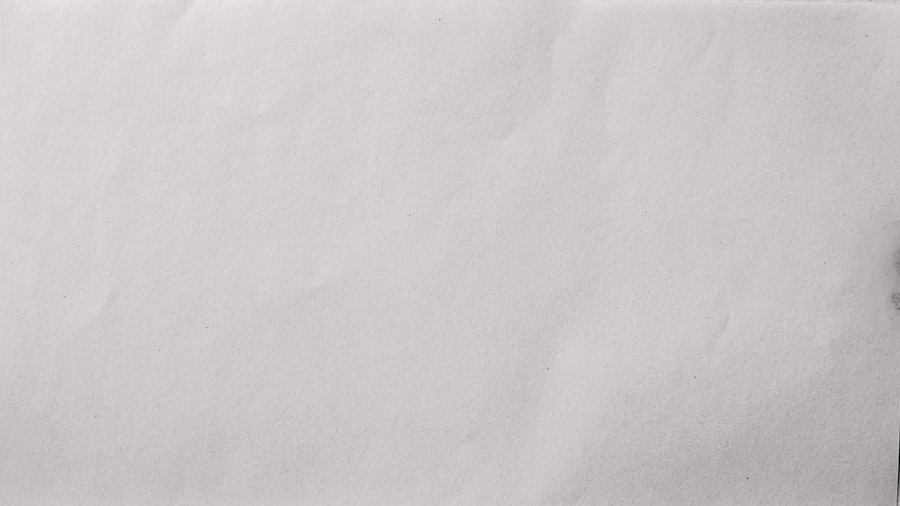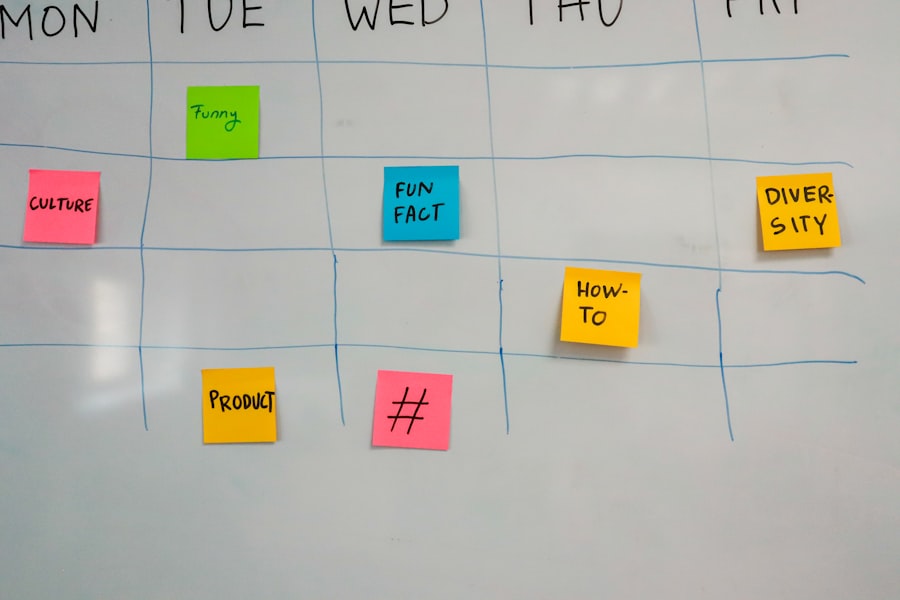To effectively engage volunteers, you must first grasp the specific needs of your nonprofit organization. This understanding serves as the foundation for all subsequent volunteer-related activities. Begin by assessing the various programs and services your organization offers.
Identify which areas require additional support and how volunteers can fill those gaps. For instance, if your nonprofit focuses on community outreach, you might need volunteers for event planning, fundraising, or direct service roles. By pinpointing these needs, you can create targeted opportunities that attract individuals with the right skills and interests.
Moreover, it’s essential to consider the demographics of your potential volunteer base. Are you looking to engage students, retirees, or working professionals? Each group may have different motivations and availability.
By understanding who your volunteers are likely to be, you can tailor your outreach efforts and create roles that resonate with them. Conduct surveys or hold focus groups to gather insights from current and past volunteers about their experiences and expectations. This feedback will not only help you refine your volunteer needs but also foster a sense of community and belonging among your supporters.
Key Takeaways
- Assess the specific volunteer needs of the nonprofit to align roles effectively.
- Develop a clear and organized schedule to manage volunteer shifts efficiently.
- Implement thorough recruitment and training processes to prepare volunteers.
- Maintain consistent communication to keep volunteers informed and engaged.
- Regularly evaluate and adjust the schedule to enhance volunteer satisfaction and program success.
Creating a Schedule of Volunteer Shifts
Once you have a clear understanding of your volunteer needs, the next step is to create a schedule of volunteer shifts that accommodates both the organization’s requirements and the availability of volunteers. Start by determining the frequency and duration of shifts based on the tasks at hand. For example, if you are organizing a large event, you may need volunteers for several hours over multiple days.
Conversely, ongoing programs may require shorter, more flexible shifts that can easily fit into a volunteer’s schedule. When designing the schedule, consider using online tools that allow volunteers to sign up for shifts easily. Platforms like SignUpGenius or VolunteerMatch can streamline this process, making it more convenient for both you and your volunteers.
Additionally, be mindful of peak times when volunteers are more likely to be available, such as weekends or evenings. By creating a well-structured schedule that respects volunteers’ time constraints, you’ll not only enhance participation but also foster a positive atmosphere where volunteers feel valued and appreciated.
Recruiting and Training Volunteers

Recruiting volunteers is a critical step in building a robust support system for your nonprofit. To attract individuals who are genuinely passionate about your cause, craft compelling messaging that highlights the impact of their contributions. Utilize various channels such as social media, community events, and local partnerships to spread the word about your volunteer opportunities.
Personal stories from current volunteers can be particularly effective in illustrating the difference one can make by joining your organization. Once you have successfully recruited volunteers, the next phase is training them effectively. A well-structured training program ensures that volunteers feel confident in their roles and understand the mission of your nonprofit.
Consider developing a comprehensive orientation session that covers essential information about your organization, its goals, and the specific tasks volunteers will undertake. Additionally, provide ongoing training opportunities to help volunteers develop new skills and stay engaged with your mission. By investing time in recruitment and training, you set the stage for a committed and capable volunteer workforce.
Communicating with Volunteers
Effective communication is vital in maintaining a strong relationship with your volunteers. Establish clear channels for communication from the outset, whether through email newsletters, social media groups, or dedicated messaging platforms like Slack or WhatsApp. Regular updates about upcoming events, changes in schedules, or organizational news keep volunteers informed and engaged.
Moreover, encourage two-way communication by inviting feedback and suggestions from your volunteers. This not only helps you improve operations but also makes volunteers feel valued and heard. In addition to regular updates, consider hosting periodic check-ins or meetings with your volunteers.
These gatherings provide an opportunity to discuss challenges, celebrate successes, and foster camaraderie among team members. Whether in person or virtual, these interactions can strengthen relationships and create a sense of community within your volunteer base. By prioritizing open communication, you cultivate an environment where volunteers feel connected to your mission and motivated to contribute their time and talents.
Managing Volunteer Shifts
Managing volunteer shifts effectively is crucial for ensuring that operations run smoothly and that volunteers have a positive experience. Start by assigning a dedicated volunteer coordinator who can oversee scheduling, address any issues that arise during shifts, and serve as a point of contact for volunteers. This individual should be well-versed in the organization’s needs and able to provide guidance and support to volunteers as they navigate their roles.
As shifts unfold, it’s important to remain flexible and responsive to any changes that may occur. Volunteers may encounter unexpected challenges or conflicts that prevent them from fulfilling their commitments. By maintaining open lines of communication and being willing to adjust schedules as needed, you demonstrate respect for their time and efforts.
Additionally, consider implementing a system for tracking volunteer hours and contributions; this not only helps with organizational planning but also allows you to recognize individual efforts more effectively.
Recognizing and Appreciating Volunteers

Recognizing and appreciating your volunteers is essential for fostering long-term commitment and satisfaction within your organization. Simple gestures such as thank-you notes or shout-outs on social media can go a long way in making volunteers feel valued for their contributions. Consider hosting an annual appreciation event where you celebrate the hard work of your volunteers with awards or recognition ceremonies.
This not only acknowledges their efforts but also strengthens the sense of community among your volunteer base. Furthermore, consider implementing a rewards program that offers incentives for consistent volunteering or reaching specific milestones. This could include discounts at local businesses, exclusive access to events, or even small tokens of appreciation like branded merchandise.
By actively recognizing and appreciating your volunteers’ contributions, you create an environment where they feel motivated to continue supporting your mission.
Evaluating and Adjusting the Volunteer Schedule
Regularly evaluating and adjusting the volunteer schedule is crucial for maintaining an effective volunteer program. After each event or project, take time to assess what worked well and what could be improved upon in terms of scheduling and volunteer engagement. Gather feedback from volunteers about their experiences during shifts; this information can provide valuable insights into how to enhance future scheduling efforts.
Additionally, be open to making adjustments based on changing needs within your organization or shifts in volunteer availability. For instance, if certain roles consistently go unfilled or if feedback indicates that shifts are too long or poorly timed, consider revising the schedule accordingly. By remaining adaptable and responsive to feedback, you demonstrate a commitment to creating a positive experience for your volunteers while ensuring that your nonprofit’s needs are met.
Ensuring a Positive Volunteer Experience
Ultimately, ensuring a positive volunteer experience is at the heart of any successful nonprofit organization. From recruitment through recognition, every aspect of your volunteer program should prioritize creating an environment where individuals feel valued and fulfilled in their contributions. Foster a culture of inclusivity where all volunteers feel welcome regardless of their background or experience level.
Encourage social interactions among volunteers by organizing team-building activities or informal gatherings outside of scheduled shifts. These opportunities allow individuals to connect on a personal level while reinforcing their commitment to your cause. By focusing on creating a supportive community around your volunteer program, you not only enhance retention rates but also cultivate passionate advocates who will champion your mission long after their initial involvement.
In conclusion, managing a successful volunteer program requires careful planning, effective communication, and ongoing evaluation. By understanding the needs of your nonprofit, creating structured schedules, recruiting thoughtfully, training effectively, managing shifts efficiently, recognizing contributions meaningfully, evaluating regularly, and ensuring positive experiences for all involved, you can build a thriving community of dedicated volunteers who are eager to support your mission for years to come.
Coordinating volunteer shifts for nonprofits can be a challenging task, but utilizing the right tools can make the process much smoother. For those looking to enhance their scheduling efficiency, the article on top 6 free tools for group schedule management offers valuable insights and resources that can help streamline the planning and coordination of volunteer shifts. By leveraging these tools, nonprofits can ensure that their volunteers are effectively organized and engaged.
FAQs
What is the best way to schedule volunteer shifts for a nonprofit?
The best way to schedule volunteer shifts is to use a clear and organized system, such as a digital scheduling tool or spreadsheet, that allows volunteers to sign up for available shifts easily. It is important to consider volunteers’ availability, skills, and preferences while ensuring coverage for all necessary tasks.
How far in advance should volunteer shifts be scheduled?
Volunteer shifts should ideally be scheduled at least two to four weeks in advance. This allows volunteers enough time to plan accordingly and helps the nonprofit manage resources and staffing needs effectively.
What tools can nonprofits use to coordinate volunteer shifts?
Nonprofits can use various tools such as volunteer management software (e.g., VolunteerHub, SignUpGenius, or Better Impact), shared calendars (Google Calendar), spreadsheets, or dedicated apps designed for scheduling and communication.
How can nonprofits handle last-minute volunteer cancellations?
Nonprofits should have a backup plan, such as a list of on-call volunteers or flexible shift coverage options. Clear communication channels and timely notifications can help quickly fill gaps caused by cancellations.
How important is communication in coordinating volunteer shifts?
Communication is crucial for successful volunteer coordination. Keeping volunteers informed about their schedules, any changes, and expectations helps reduce confusion and increases volunteer satisfaction and reliability.
What factors should be considered when assigning volunteers to shifts?
Consider volunteers’ skills, experience, availability, and preferences. Also, take into account the specific needs of each shift, such as the number of volunteers required and the tasks to be performed.
How can nonprofits motivate volunteers to commit to their shifts?
Nonprofits can motivate volunteers by recognizing their contributions, providing clear and meaningful roles, offering flexible scheduling options, and maintaining open and positive communication.
Is it necessary to track volunteer hours during shifts?
Yes, tracking volunteer hours is important for reporting, recognizing volunteer contributions, and sometimes for grant or funding requirements. It also helps in managing volunteer engagement and planning future shifts.
What are some common challenges in coordinating volunteer shifts?
Common challenges include last-minute cancellations, uneven distribution of volunteers across shifts, communication breakdowns, and managing volunteers with varying availability and commitment levels.
How can nonprofits ensure fairness in shift assignments?
To ensure fairness, nonprofits should rotate shifts among volunteers, consider individual preferences and availability, and maintain transparency in the scheduling process. Using automated scheduling tools can also help reduce bias.