Managing tasks and schedules can be overwhelming, but task management tools with calendar sync simplify the process. They let you view tasks and events side by side, sync deadlines with calendars, and even block time for tasks. Most integrate with Google, Microsoft, or Apple calendars, making them perfect for individuals and teams.
Here’s a quick list of the top tools and their standout features:
- Asana: Two-way sync with Google, Outlook, and Apple; timeline view and workflow automation.
- Todoist: Simple Google and Outlook sync for personal and team use.
- Trello: Kanban boards with calendar sync via Power-Ups (Google, Outlook, iCal).
- Microsoft To Do: Seamless Outlook sync with two-way updates.
- ClickUp: Two-way sync with customizable views and advanced planning tools.
- Notion: Basic calendar view and one-way Google Calendar sync.
- Any.do: Multi-platform sync with smart reminders and shared calendars.
- Basecamp: Two-way sync with Google and Outlook; ideal for team collaboration.
- Monday.com: Multi-calendar sync with real-time updates and project timelines.
- Nifty: Combines task tracking with calendar integration for smooth team workflows.
Quick Comparison Table
| Tool | Calendar Integration | Two-Way Sync | Mobile Support |
|---|---|---|---|
| Asana | Google, Outlook, iCal | Yes | Yes |
| Todoist | Google, Outlook, Apple | Yes | Yes |
| Trello | Google, Outlook, iCal | Limited | Yes |
| Microsoft To Do | Outlook | Yes | Yes |
| ClickUp | Google, Outlook, Apple | Yes | Yes |
| Notion | Google, Outlook | Limited | No |
| Any.do | Google, Outlook, Apple | Yes | Yes |
| Basecamp | Google, Outlook | Limited | No |
| Monday.com | Google, Outlook | Yes | Yes |
| Nifty | Google, Outlook | Yes | Yes |
Choose the right tool based on your calendar platform, team size, and specific needs like mobile support or advanced project views.
Best 12 To-Do List Apps in 2024
Must-Have Calendar Sync Features
When choosing a task management tool, look for calendar sync features that simplify your workflow and save time. Here are two essential capabilities to prioritize:
Two-Way Synchronization
This feature ensures that any changes made in your task manager or calendar are updated in both places automatically. It eliminates the need for manual updates and helps avoid scheduling conflicts.
Support for Multiple Calendar Services
Opt for tools that work seamlessly with major calendars like Google Calendar and Microsoft Outlook. This ensures your tasks and events stay aligned across platforms.
1. Asana
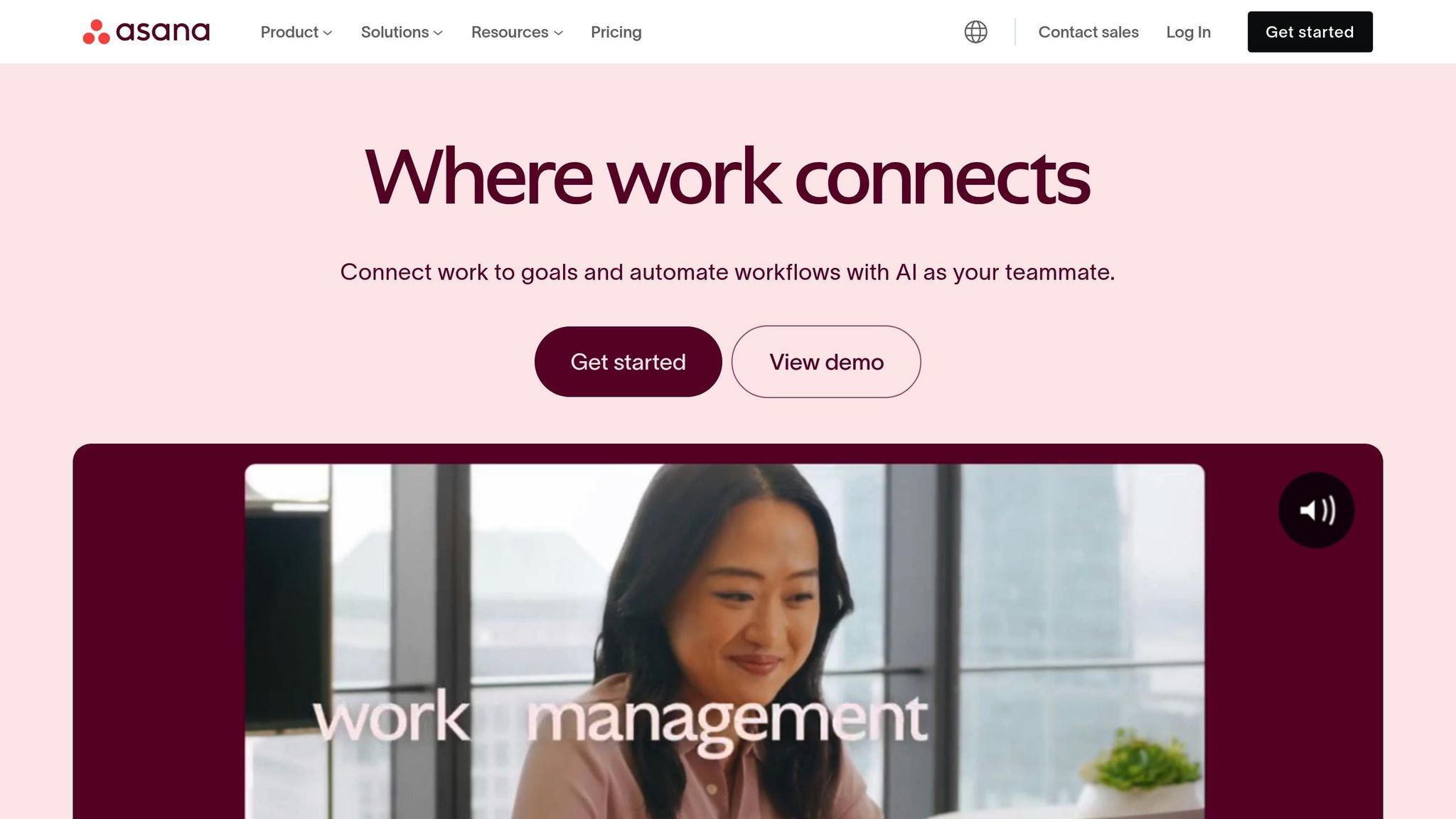
Asana integrates seamlessly with major calendar apps such as Google Calendar, Microsoft Outlook, and Apple Calendar. This allows teams to view task deadlines externally while ensuring updates are made directly in Asana. With this setup, teams can keep track of deadlines and milestones more effectively, reducing the chance of oversights. On top of this, Asana offers several features to simplify project management.
Timeline View
The Timeline view provides a Gantt-chart-style layout, making it easier to visualize task schedules and dependencies. This helps project managers coordinate efforts across multiple teams.
Workflow Automation
With the Rules feature, Asana automates schedule adjustments based on set conditions. This ensures dependent tasks and timelines stay in sync.
Mobile Access
The Asana mobile app includes a calendar view, letting users monitor and update projects from anywhere.
2. Todoist
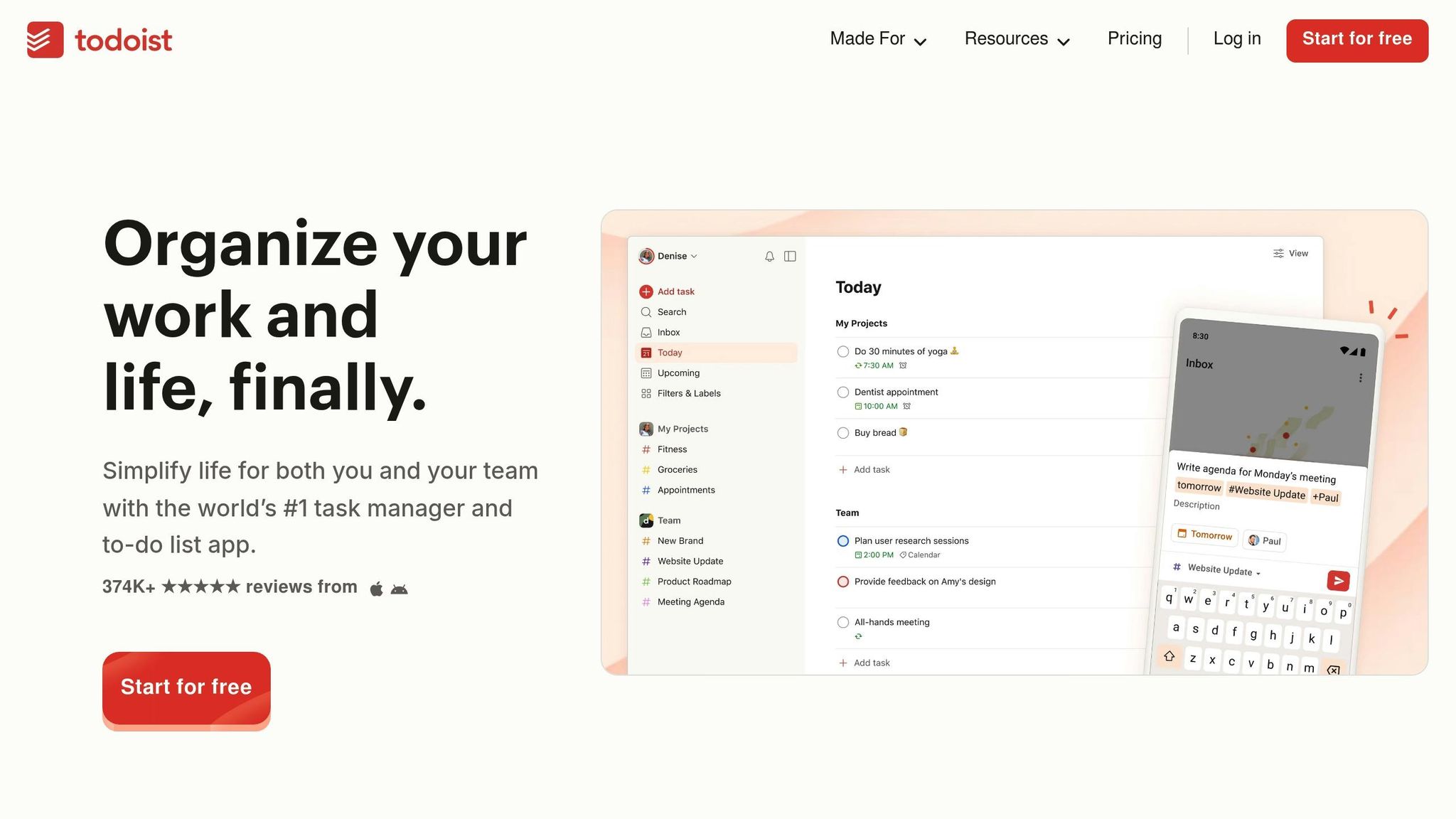
Todoist combines task management with scheduling by syncing directly with Google Calendar and Outlook. This integration allows you to merge your tasks and deadlines effortlessly, making it easier to manage your schedule and stay on top of upcoming due dates.
3. Trello
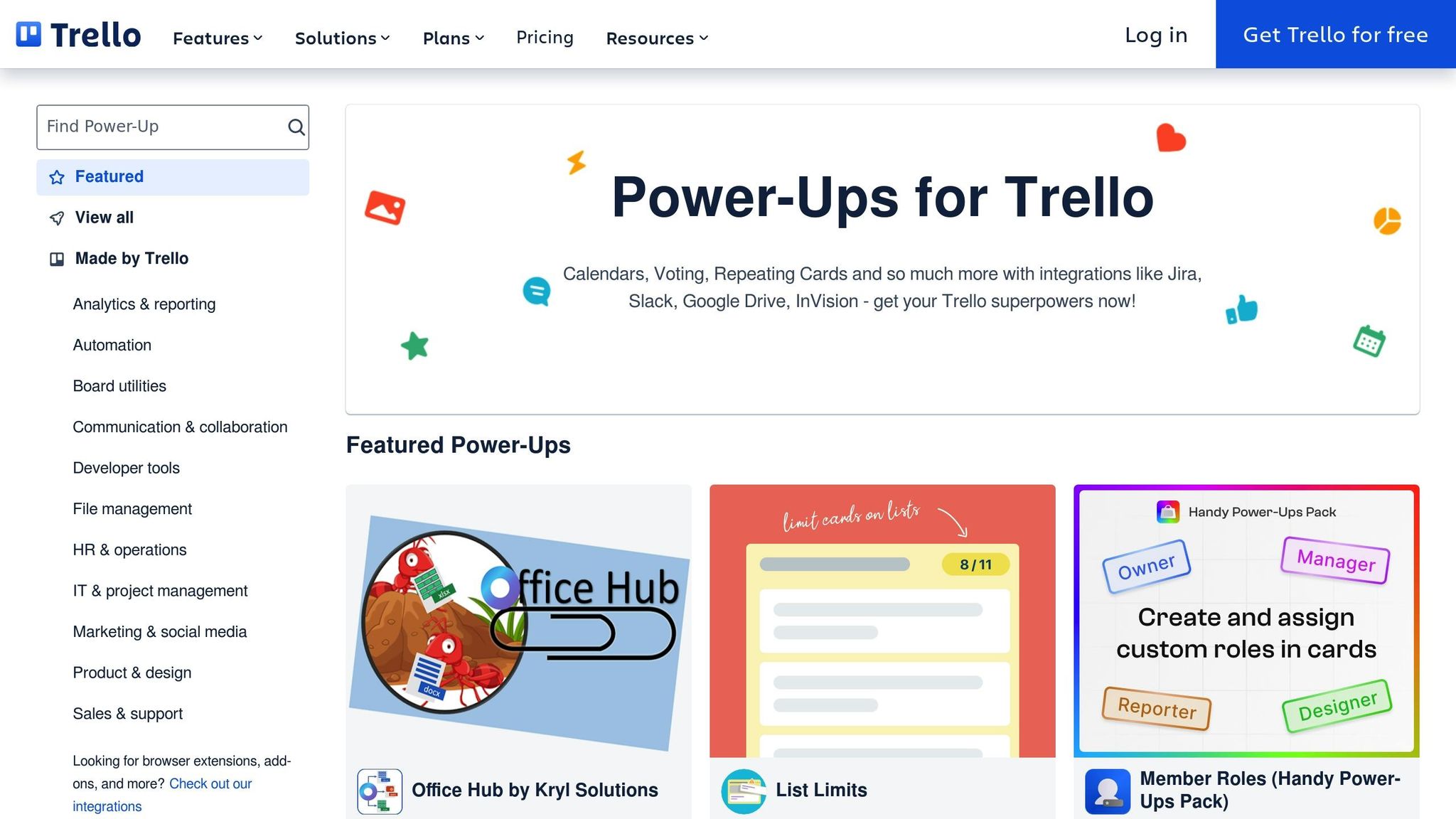
Trello stands out for its simple and effective Kanban boards. However, its calendar features rely entirely on Power-Ups, which are Trello’s integration tools. Here’s a closer look at how these Power-Ups handle calendar syncing and what you need to keep in mind.
Calendar Integration Options
Trello can connect with popular calendar services through specific Power-Ups, such as:
- Google Calendar
- Microsoft Outlook Calendar
- iCalendar (for Apple Calendar)
How Calendar Sync Works
Power-Ups automatically push card due dates from Trello to your connected calendar. Keep in mind, the way syncing functions can differ depending on the Power-Up you choose.
Benefits of Calendar Sync
- Clear Task Overview: Due dates are visible on both your Trello boards and external calendars.
- Automatic Updates: Adjusting a due date in Trello updates it in your synced calendar too.
- Variety of Options: You can pick from multiple Power-Ups to suit your needs.
Technical Details to Note
| Aspect | Details |
|---|---|
| Sync Direction | Usually one-way (Trello to calendar), but this depends on the Power-Up |
| Update Frequency | Varies by Power-Up |
| Synced Data | Typically includes due dates and card titles; detailed info may not sync |
| Authentication | Requires separate authorization for each calendar service |
Limitations to Consider
Since Trello’s calendar syncing relies on Power-Ups, any updates to Trello’s API or the calendar service provider’s API could disrupt functionality. Additionally, most Power-Ups only sync basic information like card titles and due dates – details such as descriptions or attachments are often excluded. It’s a good idea to periodically check that your Power-Up is working correctly, especially after updates.
4. Microsoft To Do
Microsoft To Do integrates tightly with the Microsoft ecosystem, especially Outlook Calendar. Tasks with due dates automatically appear in Outlook Calendar within the Microsoft 365 environment, requiring no extra setup or effort.
Here’s a quick summary of its calendar sync features:
Calendar Sync Features
| Feature | Description |
|---|---|
| Native Integration | Tasks with due dates sync directly to Outlook Calendar automatically. |
| Two-Way Sync | Changes made in Microsoft To Do or Outlook Calendar are reflected in both. |
External Calendar Support
While Microsoft To Do works best with Outlook Calendar, connecting it to other platforms like Google Calendar may require additional steps. For instance, you could use Microsoft’s Graph API for custom integrations.
5. ClickUp
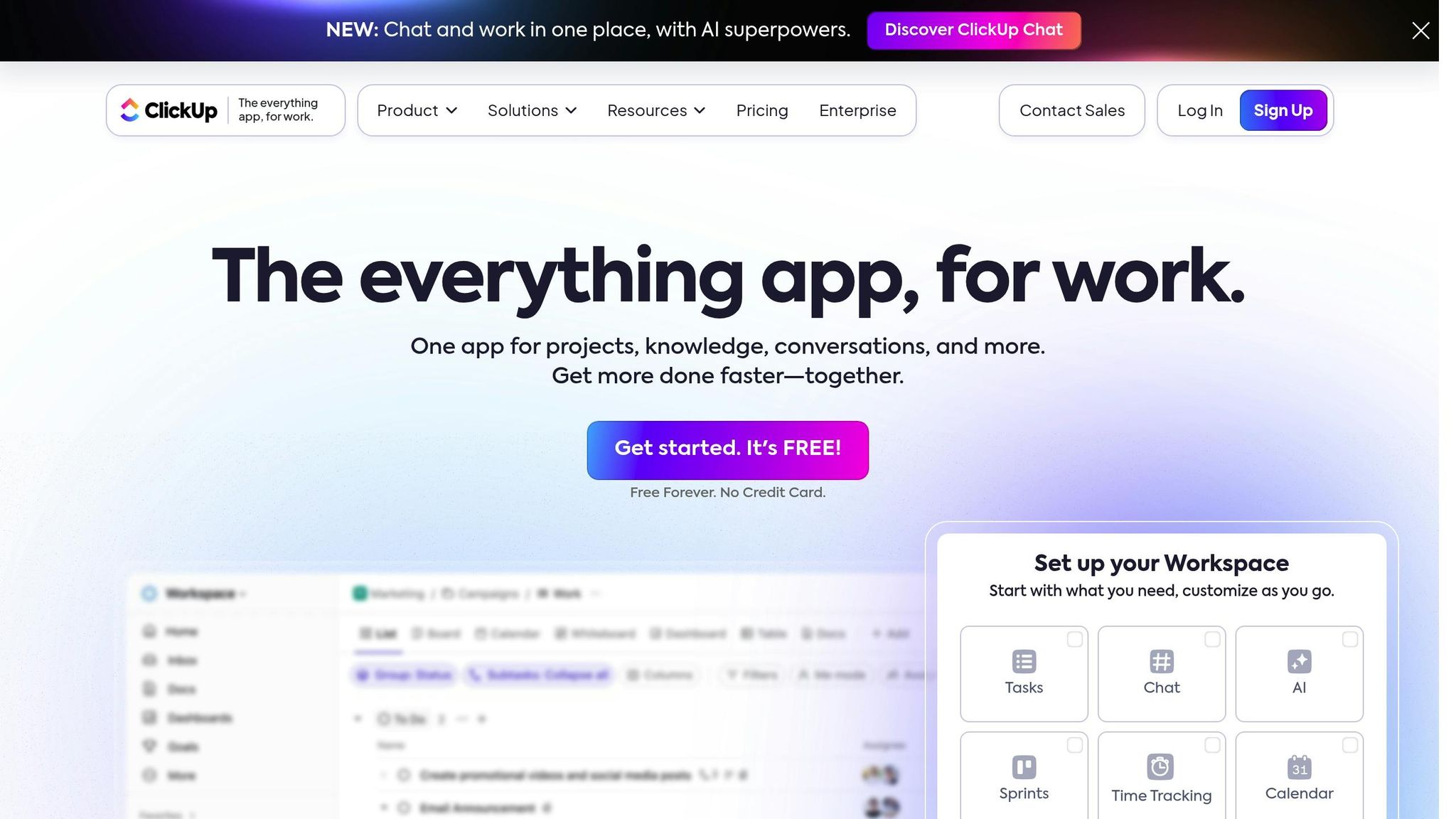
ClickUp combines calendar syncing with task management, helping users keep track of their workload in a clear and organized way. While it shares features with other tools, ClickUp stands out by offering more options for customization and planning.
Calendar Sync Features
| Feature | Description |
|---|---|
| Two-Way Sync | Works with Google Calendar, Outlook, and Apple Calendar for smooth updates |
| Multiple Views | Includes Calendar, Timeline, and Gantt chart options |
| Custom Date Fields | Lets you track dates tailored to specific tasks |
| Recurring Tasks | Easily set tasks to repeat with adjustable patterns |
The platform goes beyond basic syncing by allowing you to interact directly with the calendar. For example, you can drag and drop tasks to adjust due dates or durations. Plus, the calendar view highlights task dependencies, making it easier to manage project timelines.
External Calendar Support
- Google Calendar
- Microsoft Outlook
- Apple Calendar
- Other CalDAV-compatible calendars
Task and Calendar Integration
| Feature | Functionality |
|---|---|
| Time Tracking | Links tracked time to tasks and calendar events |
| Task Dependencies | Shows how tasks are connected in the calendar view |
| Resource Management | Visualizes workloads to allocate tasks effectively |
| Multi-Timezone Support | Manages tasks and events across different time zones |
| Schedule Automation | Automates task scheduling based on set rules |
ClickUp’s calendar integration serves as a central tool for managing projects, especially for teams that rely heavily on calendar-based planning. Customizable views allow teams to focus on anything from daily tasks to long-term project timelines, making it adaptable for various planning needs.
sbb-itb-e90075f
6. Notion
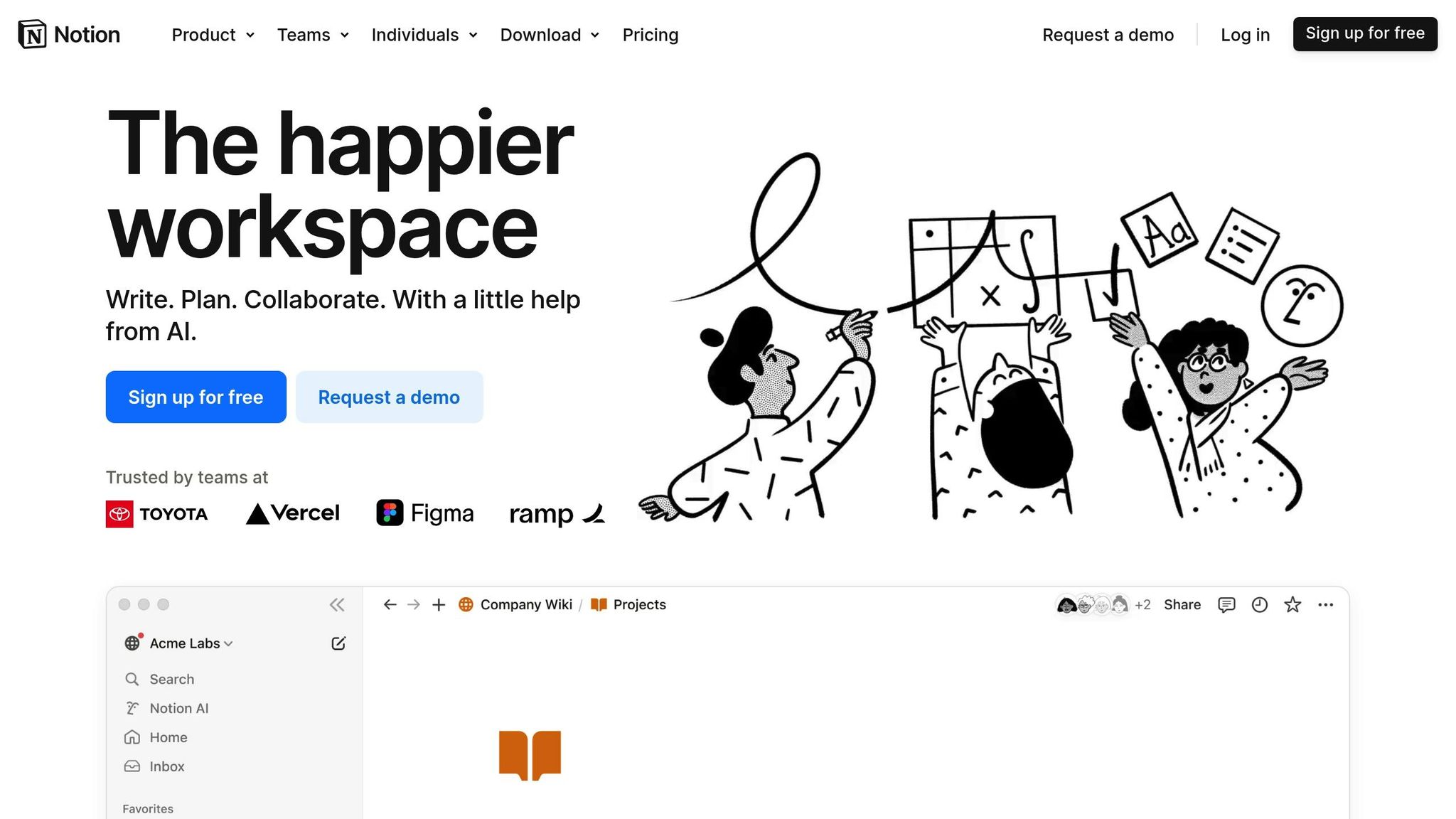
Notion combines tasks, notes, and calendars into a single platform. It offers a basic calendar view for tasks with date properties, one-way integration with Google Calendar, timeline views, and various database layouts to track deadlines and progress.
Calendar Sync Features
| Feature | Description |
|---|---|
| Basic Calendar View | Shows tasks and deadlines in a calendar format. |
| Google Calendar Integration | Syncs data one-way from Notion to Google Calendar. |
| Database Calendar View | Converts any database into a calendar layout. |
| Custom Properties | Lets you add date fields to databases for better organization. |
| Timeline View | Displays tasks and projects over time for better tracking. |
These tools make it easier to manage tasks and projects within a single system. You can create task databases, assign dates, and track progress with timeline views. Meeting notes or project details can also be linked to calendar events, making team coordination simpler.
However, while Notion offers a versatile workspace, its calendar sync features are limited compared to specialized task management tools. It’s best for teams looking for an all-in-one solution for managing tasks, documentation, and calendars.
7. Any.do
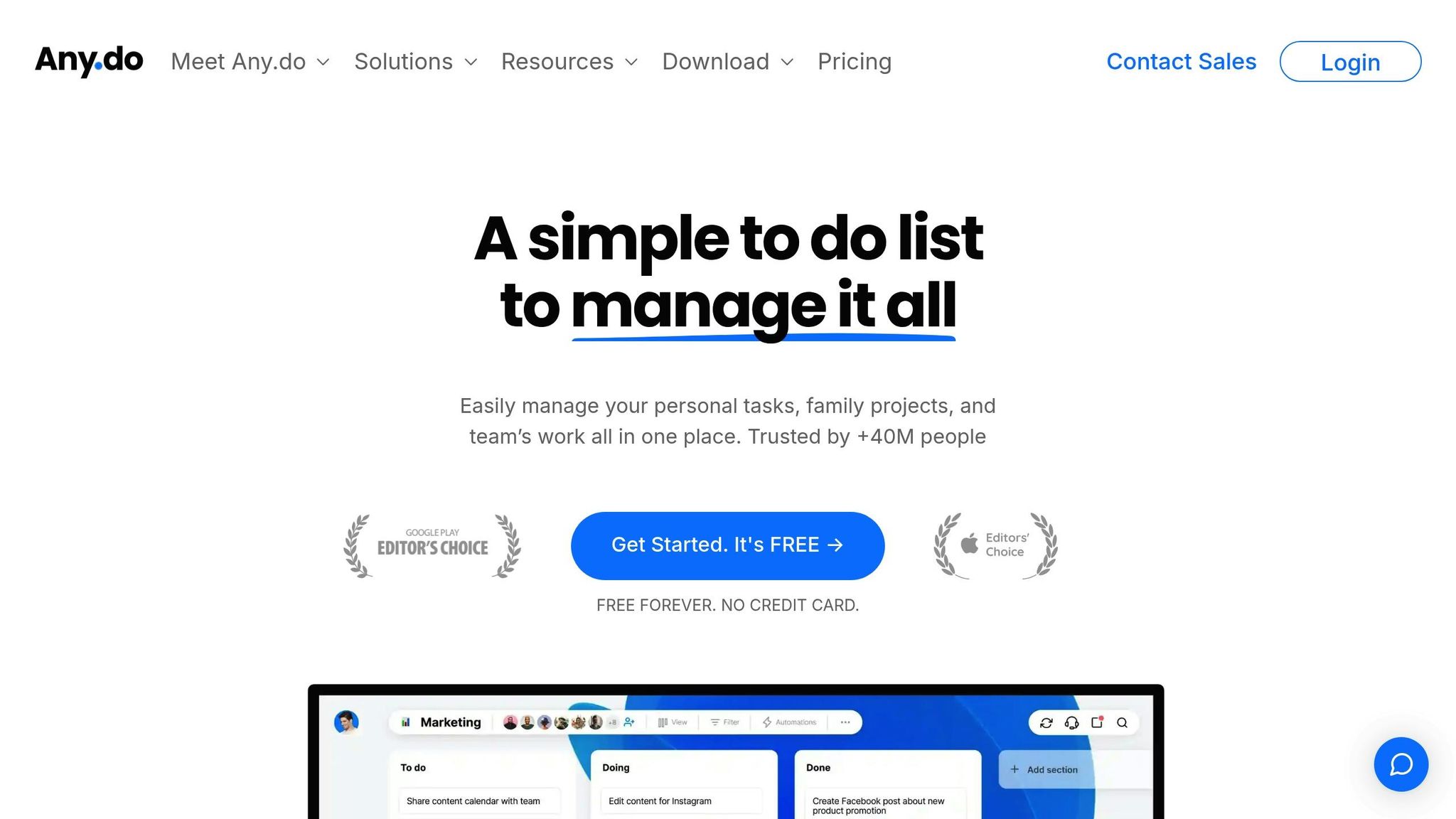
Any.do is a task management tool designed to handle personal tasks, family schedules, and team projects – all in one place.
Calendar Sync Features
| Feature | Description |
|---|---|
| Multi-Platform Calendar Integration | Works with Google Calendar, Outlook, and native calendar apps |
| Smart Reminders | Offers time-based, location-based, and recurring notifications |
| Shared Calendars | Lets families and teams share calendars with real-time updates |
| Daily Planner | Helps organize tasks and schedules intelligently |
| Cross-Device Sync | Accessible on Android, iOS, Web, Desktop, and wearable devices |
The shared calendar feature is especially helpful for managing busy schedules. Here’s what users have to say:
"Any.do’s shared calendars have been incredible for my family. With two teenagers, it’s hard to keep up with everyone’s schedules, but now we all stay synced up. I can easily see and manage their school events, sports practices, and social activities." – Jenna Williams, Single Parent with Teenagers
Smart reminders are another standout feature, offering notifications tailored to your needs.
"Any.do’s recurring reminders and location-based alerts are perfect for my busy life as I’m often too tired to remember important chores. Getting reminders right when I’m at the right place to execute them is a gamechanger. It’s like having a personal assistant." – Sarah Patel, Med Student
Additional tools on the platform make it even more effective:
- Smart Grocery Lists: Automatically organizes items into categories.
- AI Assistant: Simplifies task management and scheduling.
- In-Context Chat: Supports smooth communication for teams.
- Custom Views: Offers a clear overview of project progress and team performance.
The platform combines powerful features with an easy-to-use design, making it a great fit for both families and teams.
8. Basecamp
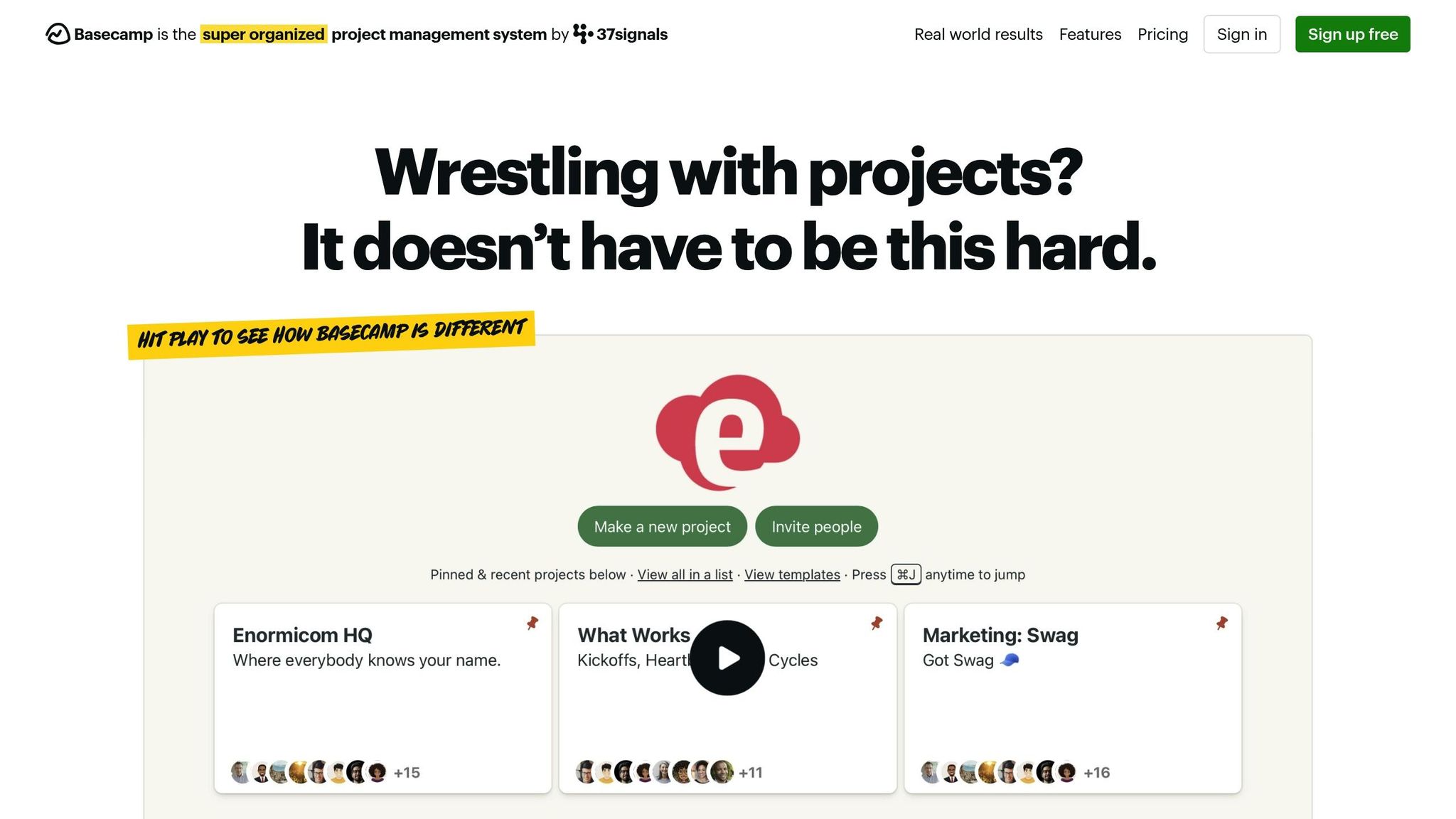
Basecamp combines task management tools into a single platform, making project management and team coordination easier. It’s designed to simplify scheduling and keep teams organized.
Calendar Sync Features
| Feature | Description |
|---|---|
| Two-Way Calendar Integration | Connects seamlessly with Google Calendar, Outlook, and Apple Calendar |
| Schedule View | Displays timelines, deadlines, and key milestones |
| Team Availability | Highlights team schedules for better planning |
| Automatic Time Zone Adjustment | Adjusts meeting times and deadlines for different time zones automatically |
The tool’s calendar sync makes scheduling and collaboration straightforward. Automatic time zone adjustments help teams across regions stay aligned, making Basecamp a practical option for organizing tasks and group events.
9. Monday.com
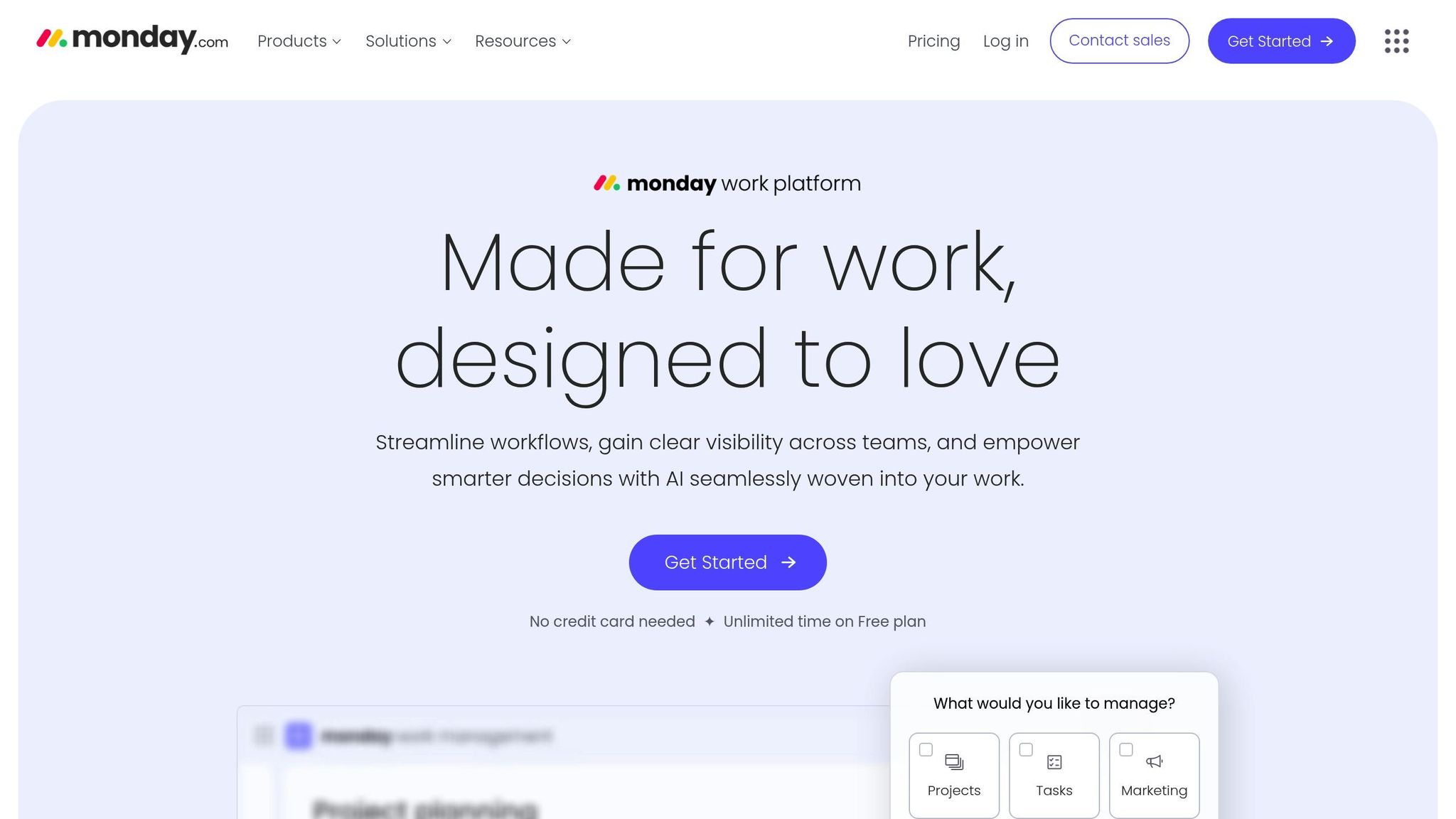
Monday.com is a work management platform used by over 225,000 customers, including 61% of the Fortune 500. Let’s take a closer look at its calendar sync features and how it supports task management.
Calendar Sync Features
| Feature | Description |
|---|---|
| Multi-Calendar Integration | Works seamlessly with Google Calendar, Outlook, and other top calendar tools |
| Timeline View | Allows visual project planning with an easy drag-and-drop interface |
| Real-time Updates | Keeps all connected calendars in sync automatically |
With flexible workflows, Monday.com takes calendar syncing to the next level. Businesses report saving an average of $123,000 in administrative time.
"In a business that’s 80% quick turnaround and 20% forecasting, monday.com has allowed us to maximize our efforts with lanes of visibility into short forecasting windows that help drive and stimulate opportunistic sales."
– Jacob Thomas, Senior VP of Global Sourcing & Supply Chain, UMG
"The fact that we’ve been able to adjust and adapt monday.com to meet our needs at two different times was incredibly important to us."
– Vic Diesta, Creative Ops Lead, Canva
Key Benefits for Task Management
- 346% ROI and $121,000 average productivity boost over three years
- Real-time insights through clear, user-friendly dashboards
- Hundreds of integrations ready to use out of the box
Monday.com’s user-friendly interface ensures teams can get started right away, while its ability to scale makes it a solid choice for growing organizations. For teams juggling complex projects with tight deadlines, its calendar integration offers the clarity and control needed to stay organized and efficient.
10. Nifty
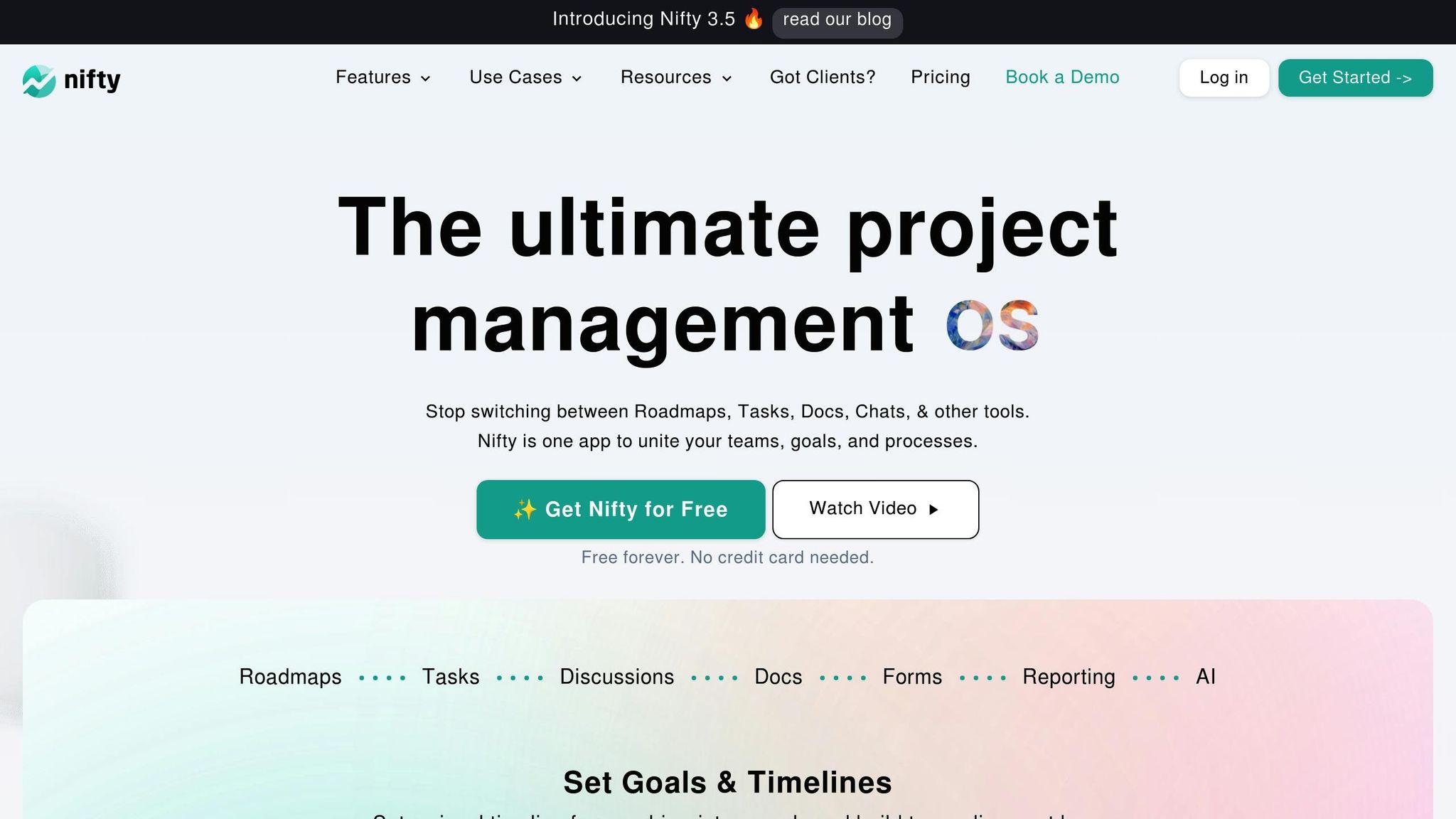
Closing out our list, Nifty is a project management tool that combines task management with calendar integration. It works seamlessly with platforms like Google Calendar and Outlook, helping teams stay on top of deadlines and schedules for smoother collaboration.
Features and Calendar Sync Comparison
Here’s a quick breakdown of how popular task management tools stack up in terms of calendar integration, two-way sync, and mobile support.
| Tool | Calendar Integration | Two-way Sync | Mobile Support |
|---|---|---|---|
| Asana | Google, Outlook, iCal | Yes | Yes |
| Todoist | Google, Outlook, Apple | Yes | Yes |
| Trello | Google, Outlook | Limited | Yes |
| Microsoft To Do | Outlook | Yes | Yes |
| ClickUp | Google, Outlook, Apple | Yes | Yes |
| Notion | Google, Outlook | Yes | No |
| Any.do | Google, Outlook, Apple | Yes | Yes |
| Basecamp | Google, Outlook | Limited | No |
| Monday.com | Google, Outlook | Yes | Yes |
| Nifty | Google, Outlook | Yes | Yes |
This table highlights how each tool connects with calendars, supports two-way syncing, and whether or not it works on mobile platforms.
How to Choose the Right Tool
Picking the best task management tool with calendar sync features means thinking about what you need most. Here are some tips to guide your decision, alongside the calendar syncing features we’ve already covered.
- Check your calendar platform: If you’re using Microsoft tools, Microsoft To Do integrates smoothly with Outlook and offers two-way sync. For Google Calendar users, tools like Asana and ClickUp work well to keep everything in sync.
- Consider your team size: Solo professionals or small teams might prefer tools like Trello or Todoist for their simplicity and effective calendar syncing. Bigger teams or companies might lean toward Monday.com or ClickUp, which provide advanced team views and workload management.
Here’s a quick comparison for different scenarios:
| Use Case | Recommended Tools | Why It Fits |
|---|---|---|
| Solo Professional | Todoist, Any.do | Easy to use with personal calendar syncing |
| Small Team (2–10) | Trello, ClickUp | Affordable and great for collaboration |
| Enterprise (10+) | Monday.com, Asana | Scalable with advanced integrations |
| Project-Based | Nifty, Basecamp | Good for timelines and milestone tracking |
- Look for strong mobile support: If you’re often on the go, tools like Any.do and ClickUp offer excellent mobile functionality. Be aware that others, like Notion or Basecamp, may be more limited on mobile.
- Think about your budget: Many tools, such as Trello and Microsoft To Do, have free versions with basic features. For more advanced options, Todoist and Any.do are affordable choices, while ClickUp and Asana offer mid-range plans. Larger organizations may need enterprise options like Monday.com or Basecamp.
- Look beyond calendar sync: If your workflow depends on other integrations, tools like ClickUp and Asana connect with a wide range of apps. On the other hand, Microsoft To Do focuses on working well within the Microsoft ecosystem.
For group scheduling, you might also try tools like WhichDateWorks.com. It’s a simple, free option to coordinate team availability without complicating your main task management system.

Leave a Reply