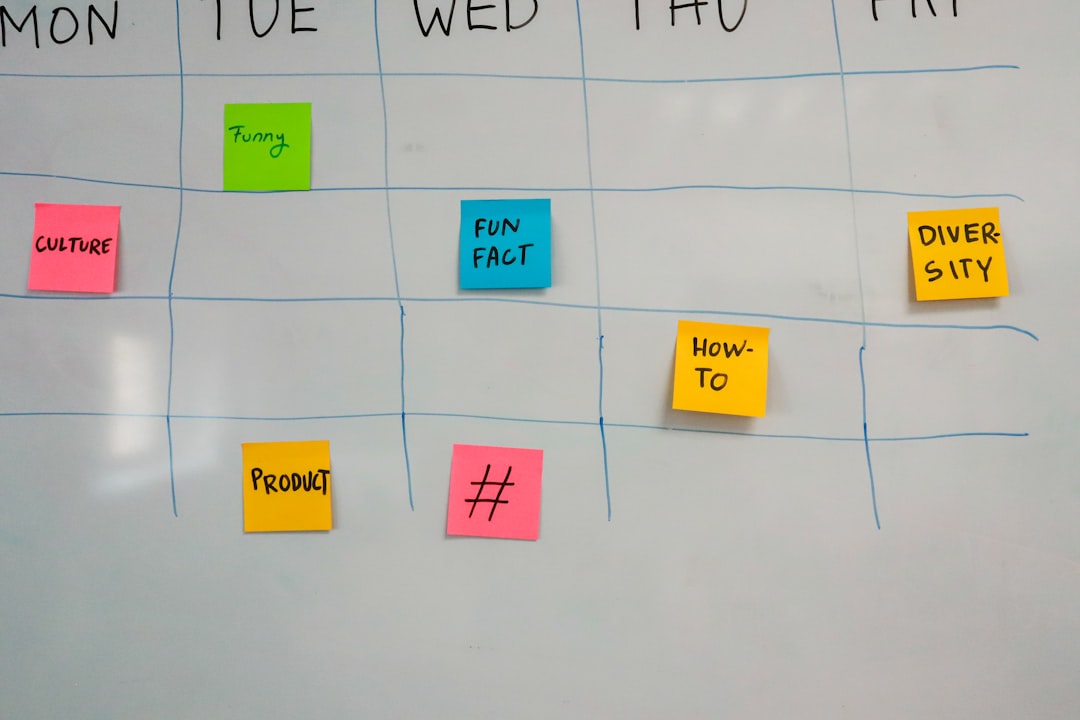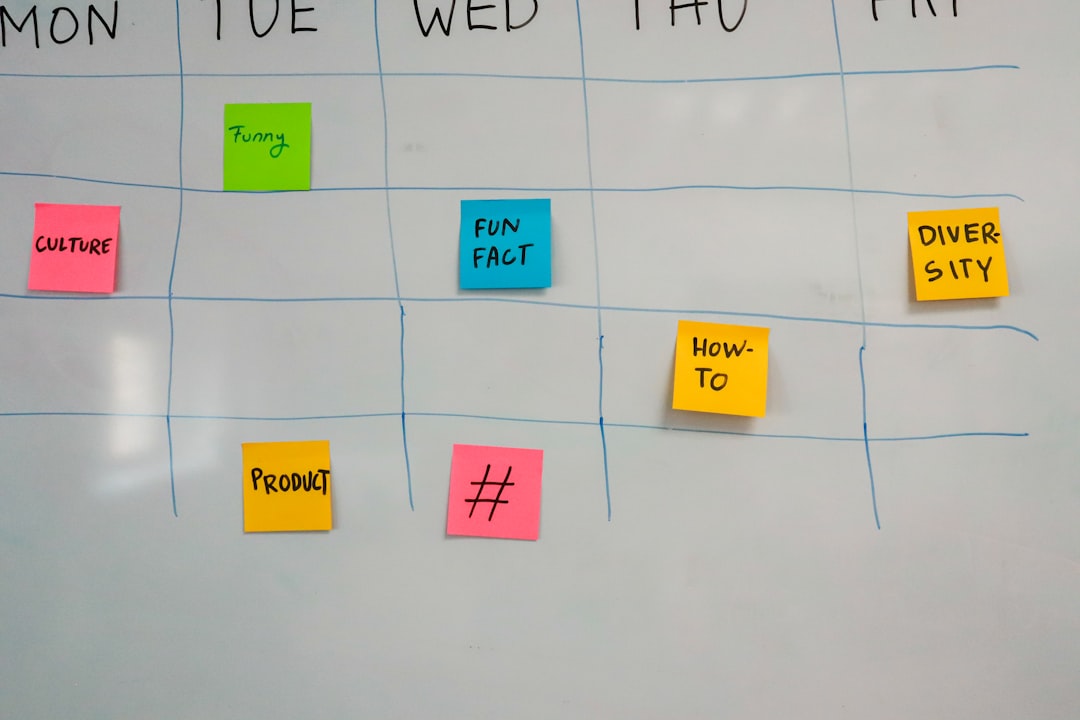Scheduling band practice is a crucial aspect of any musical group’s success. It serves as the backbone of your collective efforts, ensuring that everyone is on the same page and working towards a common goal. When you prioritize scheduling, you create a structured environment that fosters creativity and collaboration.
Regular practice sessions allow you to refine your skills, develop your sound, and build camaraderie among band members. Without a well-organized schedule, it’s easy for rehearsals to become sporadic, leading to disjointed performances and a lack of cohesion in your music. Moreover, a consistent practice schedule helps to instill discipline within the group.
When you commit to regular sessions, you cultivate a sense of responsibility among members. Each person learns to value their time and the time of others, which can significantly enhance the overall productivity of the band. This commitment not only improves individual musicianship but also strengthens the group dynamic, as everyone becomes more invested in the collective success of the band.
Ultimately, scheduling practice is not just about finding time to play; it’s about creating an environment where creativity can flourish and where each member feels valued and engaged.
Key Takeaways
- Scheduling band practice is crucial for consistent progress and group cohesion.
- Finding a time that accommodates all members ensures maximum attendance.
- Using technology like shared calendars simplifies coordination and reminders.
- Clear communication channels help prevent misunderstandings and keep everyone informed.
- Flexibility and delegation in scheduling help manage conflicts and maintain commitment.
Finding a Suitable Time for Everyone
Finding a suitable time for everyone in the band can be one of the most challenging aspects of scheduling practice. Each member likely has their own commitments, whether they are work-related, academic, or personal. To navigate this complexity, it’s essential to engage in open discussions about availability.
You might consider conducting a survey or using a shared calendar to gather information on when each member is free. This collaborative approach not only helps in identifying common free slots but also fosters a sense of teamwork and inclusivity. Once you have gathered everyone’s availability, it’s important to be flexible and willing to compromise.
You may find that no single time works perfectly for everyone, but by prioritizing the majority’s availability, you can create a schedule that accommodates as many members as possible. Additionally, consider rotating practice times if your band meets regularly. This way, you can ensure that no one member consistently bears the burden of inconvenient scheduling.
By being considerate of each other’s time and commitments, you can create a more harmonious practice environment that encourages participation and enthusiasm.
Utilizing Technology for Scheduling

In today’s digital age, technology offers numerous tools that can simplify the scheduling process for your band. Utilizing apps and online platforms designed for group coordination can streamline communication and make it easier to find suitable practice times. For instance, tools like Doodle or Google Calendar allow you to propose multiple time slots and let members indicate their availability with just a few clicks.
This not only saves time but also minimizes the back-and-forth communication that often accompanies scheduling. Moreover, technology can help keep everyone informed about changes or updates to the schedule. By using group messaging apps like WhatsApp or Slack, you can quickly notify members of any adjustments or reminders about upcoming practices.
This ensures that everyone stays in the loop and reduces the chances of miscommunication. Embracing these technological solutions not only enhances efficiency but also demonstrates your commitment to making the scheduling process as smooth as possible for all involved.
Establishing Clear Communication Channels
Establishing clear communication channels is vital for effective scheduling and overall band cohesion. When everyone knows how to communicate with one another, it reduces confusion and ensures that important information is shared promptly. You might consider designating a specific platform for all band-related discussions, whether it’s a group chat or an email thread.
This centralizes communication and makes it easier for members to access relevant information regarding practice times, song selections, or any other band-related matters. Additionally, fostering an environment where members feel comfortable voicing their opinions or concerns is essential. Encourage open dialogue about scheduling preferences and any potential conflicts that may arise.
By creating a culture of transparency and respect, you empower each member to contribute to the scheduling process actively. This not only leads to better attendance but also strengthens the bond within the group, as everyone feels heard and valued.
Delegating Responsibilities for Scheduling
Delegating responsibilities for scheduling can alleviate some of the burdens associated with organizing band practice. Instead of placing the entire responsibility on one person, consider assigning different members to take charge of scheduling on a rotating basis. This approach not only distributes the workload but also allows each member to develop their organizational skills and gain insight into the challenges of coordinating schedules.
When delegating responsibilities, it’s important to provide clear guidelines and expectations. Ensure that each member understands their role in the scheduling process and has access to the necessary tools and resources. By empowering individuals to take ownership of this task, you foster a sense of accountability within the group.
Additionally, this collaborative approach can lead to innovative solutions and fresh ideas for scheduling practices that may not have been considered otherwise.
Setting Realistic Expectations for Attendance

Setting realistic expectations for attendance is crucial in maintaining a committed and engaged band. While it’s important to encourage regular participation, it’s equally essential to recognize that life can be unpredictable. Members may have varying levels of commitment based on personal circumstances, so establishing clear expectations from the outset can help mitigate frustration down the line.
Communicate openly about what you hope to achieve in terms of attendance and participation. For instance, you might agree on a minimum number of practices each member should attend per month or establish guidelines for notifying the group in advance if someone cannot make it. By setting these expectations collaboratively, you create a shared understanding that respects individual commitments while still prioritizing the band’s goals.
Dealing with Conflicts and Rescheduling
Conflicts are an inevitable part of any group dynamic, especially when it comes to scheduling practices. Whether it’s overlapping commitments or unforeseen circumstances, being prepared to address conflicts is essential for maintaining harmony within the band. When conflicts arise, approach them with empathy and understanding.
Encourage open discussions where members can express their concerns and work together to find solutions. Rescheduling may be necessary at times, but it’s important to do so thoughtfully. When proposing new times, consider the availability of all members and aim for options that accommodate as many people as possible.
If conflicts persist, consider implementing a system where members can suggest alternative times or even vote on preferred options. This collaborative approach not only resolves conflicts but also reinforces the idea that everyone’s input is valued in the decision-making process.
Maintaining Flexibility in the Schedule
Maintaining flexibility in your band’s schedule is key to accommodating the ever-changing lives of its members. While having a set practice schedule is important, being open to adjustments can make a significant difference in overall morale and participation rates. Life events such as work commitments or family obligations can arise unexpectedly, so being willing to adapt your schedule demonstrates understanding and respect for each member’s circumstances.
Encourage a culture of flexibility by regularly checking in with members about their availability and any potential conflicts they foresee in the coming weeks or months. This proactive approach allows you to anticipate challenges before they arise and adjust your schedule accordingly. Additionally, consider implementing backup plans for practices that may need to be rescheduled at the last minute.
By fostering an adaptable environment, you create a supportive atmosphere where creativity can thrive without being stifled by rigid scheduling constraints. In conclusion, effective scheduling is fundamental to the success of any band. By prioritizing organization while remaining flexible and communicative, you can create an environment that fosters creativity and collaboration among all members.
Embrace technology, delegate responsibilities, and set realistic expectations to ensure that your band thrives both musically and relationally. With these strategies in place, you’ll be well on your way to achieving your musical goals together as a cohesive unit.
When it comes to scheduling band practice, coordinating the availability of all musicians can be a challenge. For additional tips on organizing group events effectively, you might find the article on 7 Simple Steps to Plan a Group Event Without Stress particularly helpful. This resource provides practical tips that can complement the ease of use found in no-registration scheduling tools.
FAQs
What is When2Meet?
When2Meet is an online scheduling tool that helps groups find the best time to meet by allowing participants to indicate their availability on a shared calendar.
Why might someone look for a When2Meet alternative?
Users may seek alternatives due to preferences for different features, concerns about privacy, the desire for no registration requirements, or the need for more customization options.
What does “no registration” mean in the context of scheduling tools?
“No registration” means users can access and use the scheduling service without creating an account or providing personal information, making the process quicker and more privacy-friendly.
Why is no registration important for some users?
No registration enhances user privacy, reduces barriers to participation, speeds up the scheduling process, and eliminates the need to remember login credentials.
Are there popular scheduling tools that do not require registration?
Yes, some scheduling tools allow users to create and join polls or meetings without signing up, similar to When2Meet, focusing on ease of use and privacy.
How do When2Meet alternatives compare in terms of features?
Alternatives may offer additional features such as integration with calendars, automated reminders, mobile apps, or enhanced privacy controls, but the availability of no-registration options varies.
Is it safe to use scheduling tools without registration?
Generally, yes, but users should ensure the tool uses secure connections (HTTPS) and understand the privacy policy, as no registration does not always guarantee data protection.
Can scheduling tools without registration handle large groups effectively?
Many no-registration tools can handle large groups, but performance and usability may vary depending on the platform’s design and server capacity.
How can I choose the best When2Meet alternative for my needs?
Consider factors such as ease of use, privacy policies, feature set, group size support, and whether registration is required, to find a tool that best fits your scheduling requirements.