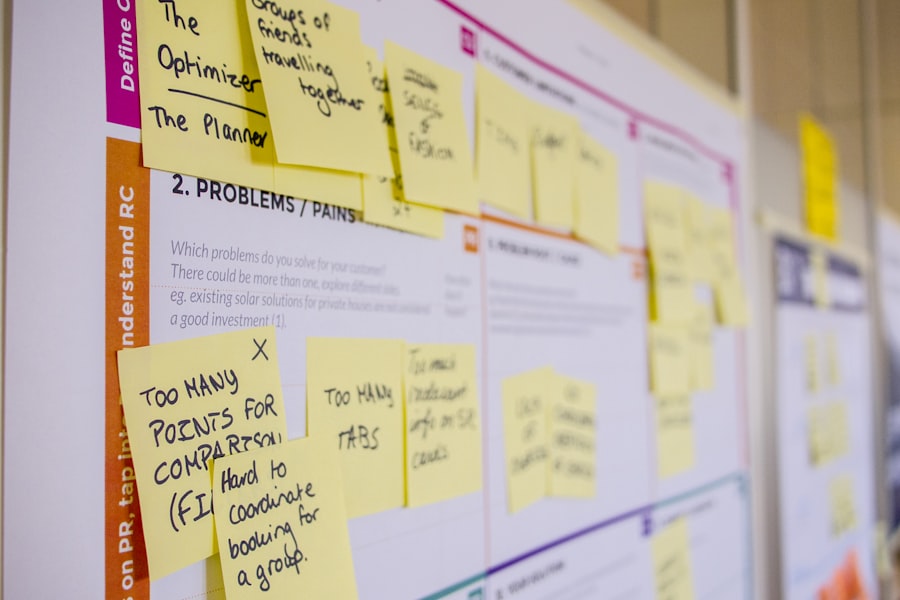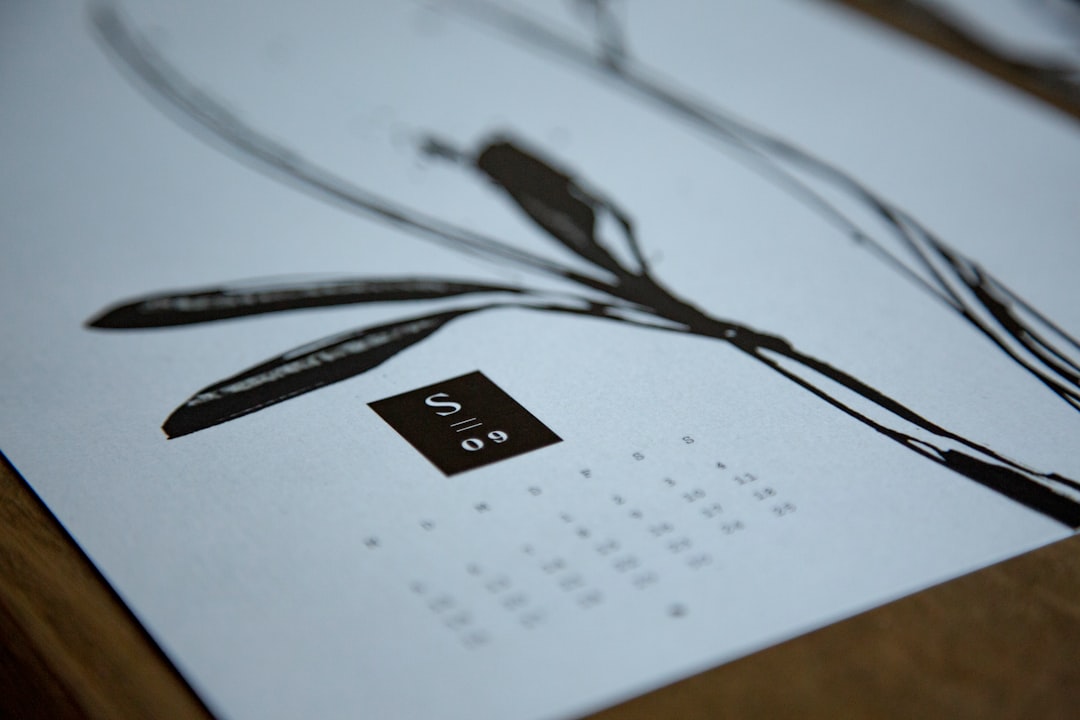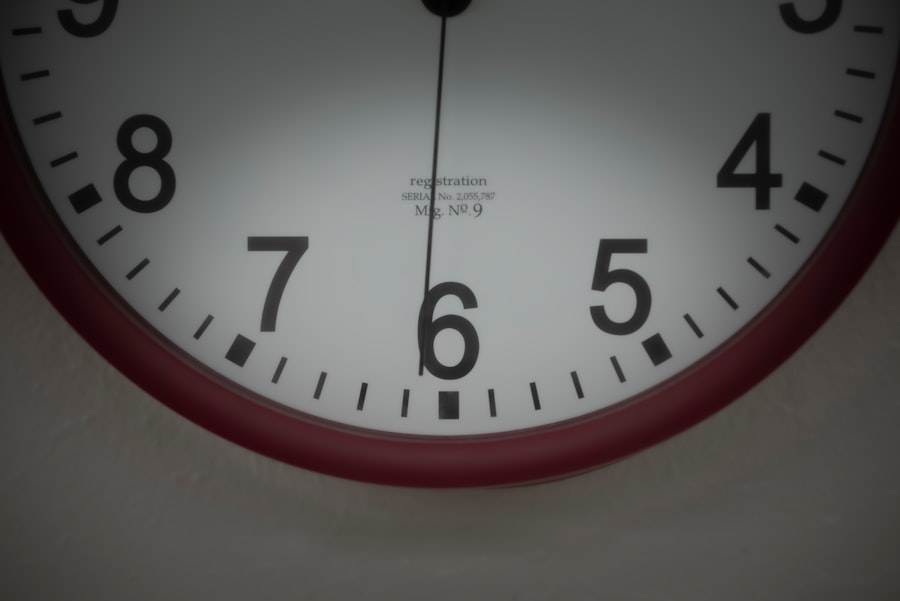In today’s fast-paced world, personal preferences are evolving at an unprecedented rate. You may find that what you once cherished can quickly become outdated or irrelevant. This transformation is largely driven by a myriad of factors, including technological advancements, cultural shifts, and the ever-changing dynamics of society.
As you navigate through life, you might notice that your tastes in fashion, food, and even relationships are influenced by a broader spectrum of experiences and information than ever before. The rise of globalization has introduced you to diverse cultures and lifestyles, prompting you to reassess your own values and choices. Moreover, the accessibility of information has empowered you to explore new interests and hobbies that were previously beyond your reach.
With just a few clicks, you can dive into a world of knowledge that shapes your preferences in ways that were unimaginable a few decades ago. This constant exposure to new ideas can lead to a more fluid understanding of what you enjoy and desire. As you embrace this changing landscape, it’s essential to remain open-minded and adaptable, allowing your preferences to evolve as you grow and learn.
Key Takeaways
- Personal preferences are evolving due to cultural and societal shifts.
- Social media and peer pressure significantly shape individual choices.
- Consumerism and marketing heavily influence decision-making processes.
- Emphasizing individuality and self-discovery is crucial for personal growth.
- Mental health and well-being play a vital role in making authentic life decisions.
The impact of social media and peer pressure
Social media has become an integral part of your daily life, shaping not only how you communicate but also how you perceive yourself and others. Platforms like Instagram, TikTok, and Facebook create a space where curated images and lifestyles are showcased, often leading to comparisons that can influence your personal preferences. You may find yourself drawn to trends that resonate with your peers or feel pressured to conform to certain ideals that are celebrated online.
This phenomenon can create a paradox where, despite having access to a wealth of information, your choices may be swayed by the desire for acceptance and validation from others. Peer pressure, both online and offline, can significantly impact your decision-making process. You might feel compelled to adopt certain styles or behaviors simply because they are popular among your friends or social circles.
This external influence can sometimes overshadow your authentic self, leading you to make choices that don’t truly reflect who you are. It’s crucial to recognize this dynamic and strive for a balance between being influenced by others and staying true to your own values and preferences.
The influence of consumerism and marketing

Consumerism plays a pivotal role in shaping your preferences and choices. The relentless barrage of advertisements and marketing strategies is designed to create a sense of need for products and services that may not align with your genuine desires. You might find yourself drawn to the latest gadgets, fashion trends, or lifestyle products simply because they are heavily promoted or endorsed by influencers.
This constant exposure can lead to impulsive buying decisions that don’t necessarily contribute to your happiness or fulfillment. As you navigate this consumer-driven landscape, it’s essential to cultivate awareness about the motivations behind your purchases. Are you buying something because it genuinely adds value to your life, or are you succumbing to the allure of marketing tactics?
By questioning your motivations, you can begin to make more intentional choices that reflect your true preferences rather than those imposed by external forces. This shift in mindset can empower you to break free from the cycle of consumerism and focus on what truly matters to you.
The importance of individuality and self-discovery
In a world that often encourages conformity, embracing individuality is more important than ever. Your unique experiences, perspectives, and preferences contribute to the rich tapestry of human existence. As you embark on the journey of self-discovery, it’s vital to honor your individuality and recognize the value it brings to your life.
This process may involve exploring new interests, challenging societal norms, and reflecting on what truly resonates with you. Self-discovery is not always a straightforward path; it often requires introspection and courage. You may encounter moments of doubt or uncertainty as you navigate through various influences and expectations.
However, embracing these challenges can lead to profound personal growth. By taking the time to understand yourself better, you can cultivate a sense of authenticity that empowers you to make choices aligned with your true self. This journey is not just about finding what you like; it’s about understanding who you are at your core.
The role of mental health and well-being
Your mental health plays a crucial role in shaping your preferences and decision-making processes. When you prioritize your well-being, you are more likely to make choices that align with your values and contribute positively to your life. Conversely, when mental health struggles arise, it can cloud your judgment and lead you to make decisions that may not serve your best interests.
Recognizing the connection between mental health and personal preferences is essential for fostering a fulfilling life. Taking care of your mental health involves developing coping strategies, seeking support when needed, and engaging in activities that promote well-being. You might find that practices such as mindfulness, exercise, or creative expression help you connect with yourself on a deeper level.
By prioritizing your mental health, you create a solid foundation for making choices that reflect your true desires rather than those influenced by external pressures or emotional turmoil.
The need for a more holistic approach to decision-making

In an increasingly complex world, adopting a holistic approach to decision-making can enhance your ability to navigate personal preferences effectively. This perspective encourages you to consider various aspects of your life—emotional, physical, social, and spiritual—when making choices. By taking a step back and evaluating how different factors intersect, you can gain clarity on what truly matters to you.
A holistic approach also involves recognizing the interconnectedness of your experiences. For instance, how does your social environment influence your preferences? How do your values align with the choices you make?
By asking these questions, you can develop a more comprehensive understanding of yourself and the factors that shape your decisions. This awareness empowers you to make choices that resonate with your authentic self while considering the broader context of your life.
The rise of alternative lifestyles and unconventional choices
As societal norms continue to evolve, there has been a noticeable rise in alternative lifestyles and unconventional choices. You may find inspiration in individuals who challenge traditional paths—whether through minimalism, digital nomadism, or non-conventional career choices. These alternatives often reflect a desire for authenticity and fulfillment beyond societal expectations.
Embracing such lifestyles allows you to explore new avenues for self-expression and personal growth. The appeal of alternative lifestyles lies in their potential for freedom and self-discovery. You might feel drawn to these paths as they offer opportunities for exploration and experimentation.
By stepping outside the confines of conventional norms, you can redefine what success means for you personally. This journey may involve taking risks or facing criticism from those who adhere to traditional values; however, the rewards of living authentically can be profoundly fulfilling.
The search for authenticity and genuine fulfillment
Ultimately, the quest for authenticity is at the heart of navigating personal preferences in today’s world. You may find yourself yearning for genuine fulfillment—a sense of purpose that transcends material possessions or societal validation. This search often requires introspection and courage as you confront external pressures and expectations.
By prioritizing authenticity in your life choices, you can cultivate deeper connections with yourself and others. Finding authenticity involves embracing vulnerability and being honest about your desires and values. It’s about recognizing that fulfillment comes from within rather than from external sources.
As you embark on this journey, remember that it’s okay to redefine success on your own terms. By aligning your choices with your true self, you pave the way for a more meaningful existence—one that reflects who you are at your core rather than who others expect you to be. In conclusion, navigating the changing landscape of personal preferences requires awareness, courage, and a commitment to self-discovery.
By understanding the influences around you—such as social media, consumerism, mental health, and societal norms—you can make more intentional choices that resonate with your authentic self. Embracing individuality while seeking genuine fulfillment will empower you to live a life that reflects who you truly are amidst the complexities of modern existence.
In the article “Why ‘What Works for You?’ Doesn’t Work Anymore,” the challenges of adapting to diverse preferences and needs in group settings are explored. A related article that offers practical solutions is How to Find the Perfect Date for Group Events, which provides insights on effectively coordinating schedules to ensure that everyone can participate, addressing one of the key issues highlighted in the original piece.
FAQs
What does the phrase “What works for you?” typically mean?
The phrase “What works for you?” is commonly used to acknowledge that different people have different preferences, methods, or solutions that suit their individual needs or circumstances.
Why might the approach of “What works for you?” be considered less effective nowadays?
This approach may be less effective because it can overlook the importance of evidence-based practices, shared standards, or collective goals, leading to inconsistent outcomes or misunderstandings in collaborative environments.
In what contexts is the phrase “What works for you?” commonly used?
It is often used in personal relationships, workplace settings, education, and healthcare to respect individual differences and encourage personalized approaches.
What are some limitations of relying solely on “What works for you?”?
Limitations include potential lack of accountability, difficulty in establishing common ground, challenges in teamwork or group decision-making, and possible neglect of best practices or scientific evidence.
How can one balance individual preferences with standardized approaches?
Balancing individual preferences with standardized approaches involves integrating personal needs with evidence-based guidelines, fostering open communication, and adapting solutions that meet both personal and collective objectives.
Is the phrase “What works for you?” still relevant in certain situations?
Yes, it remains relevant in contexts where personalization is key, such as in therapy, coaching, or creative processes, but it should be complemented with critical thinking and collaboration.
What alternatives exist to the “What works for you?” mindset?
Alternatives include adopting evidence-based practices, promoting shared decision-making, emphasizing best practices, and encouraging continuous learning and adaptation.